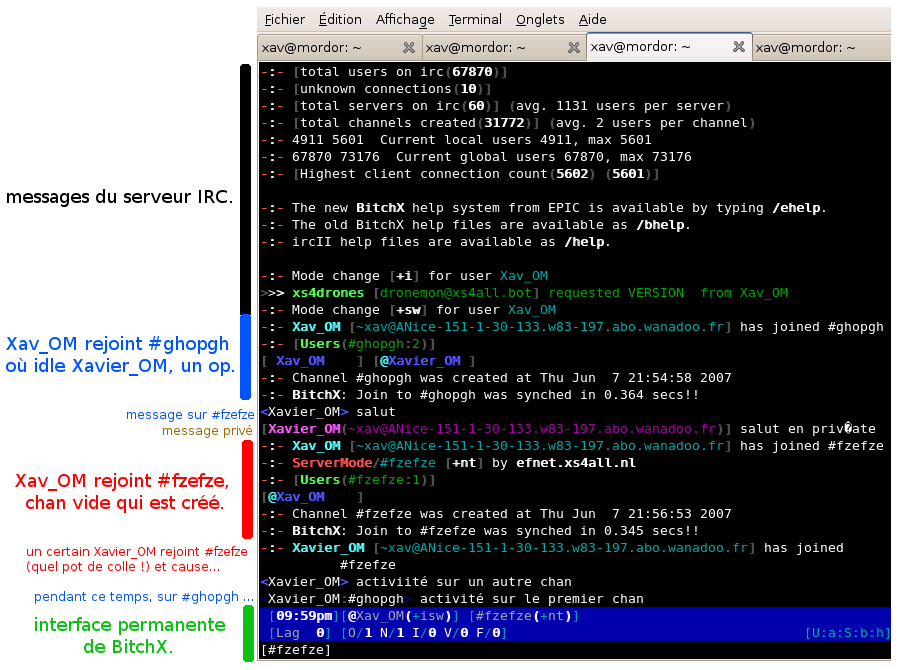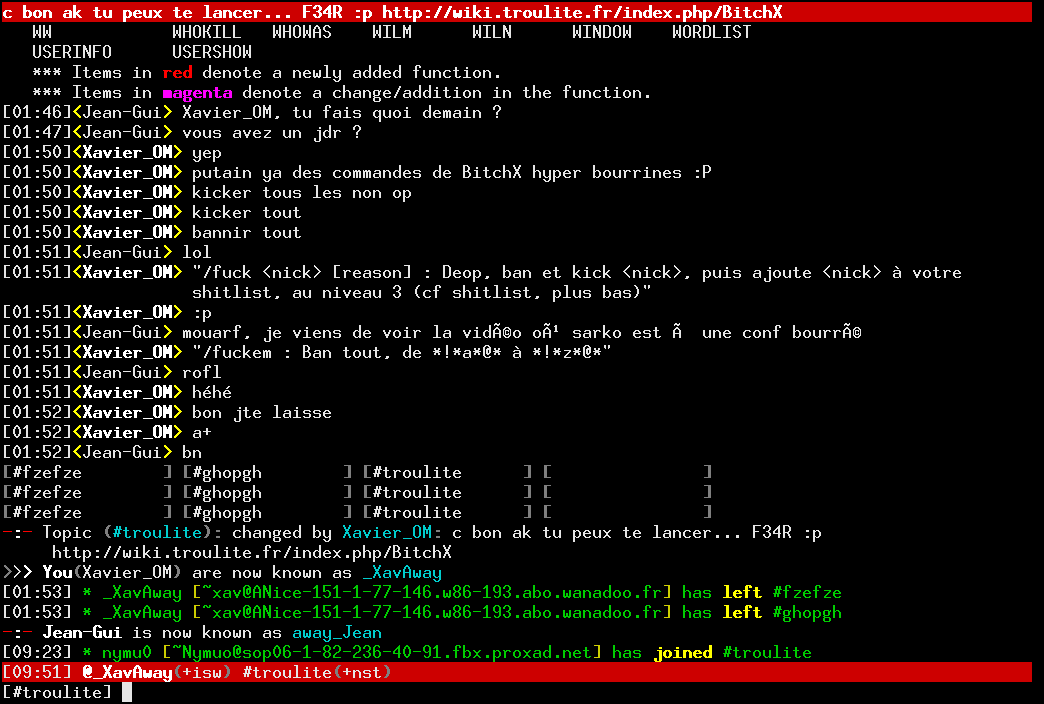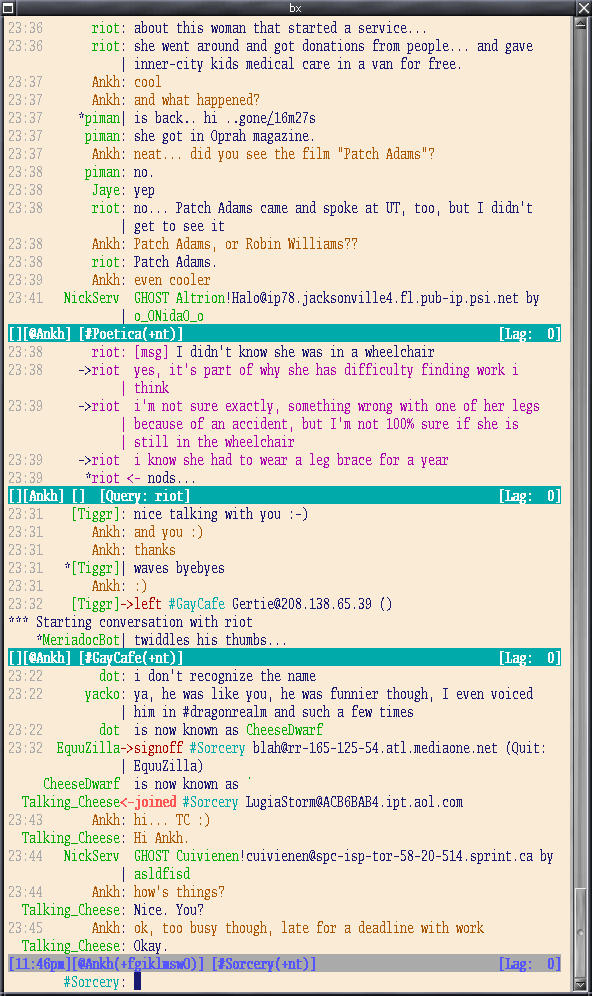BitchX
Sommaire |
Notations utilisées dans cet article :
| Description | Exemple |
|---|---|
| commande IRC | /msg |
| texte à taper | JohnDo |
| commande shell | echo |
| touche clavier | (F1) |
| nom de fichier | .bitchxrc |
Introduction
BitchX est un client IRC console élitiste : puissant et absolument pas user-friendly. On trouve très peu de documentation sur Internet, la plupart des tutos se limitant à l'installer, le lancer, joindre un channel et changer de nickname.
Mais Troulite >> Internet ! Donc je mets ici un peu tout ce qui traine dans différentes notes que j'ai gardé sur BitchX.
Hypothèses
- Vous savez installer BitchX
- Vous connaissez pas trop mal IRC (accessoirement vous avez déjà vu un client normal genre mIRC ou xchat)
- Vous êtes geek, ascendant vi
Synopsis
BitchX [-aAbdfqxvBFRZP] [-H hostname] [-c channel] [-p port] [-r file]
[-n nickname] [-l file] [-L file] [nickname] [server list]
Typiquement :
BitchX Xavier_OM efnet.xs4all.nl
Notes
- Utiliser le nom d'un réseau (par exemple : efnet) à la place d'un nom de serveur (par exemple : irc.servercentral.net) ne fonctionne pas. Inutile de taper quelque chose du genre :
BitchX Xavier_OM efnet
- Pour plus d'informations :
man BitchX
Configuration
Les fichiers
Toutes les commandes vues ici sont importantes pour la configuration du client, car BitchX se configure un peu comme vim :
- dans vim on peut taper :set blabla ou écrire set blabla dans le .vimrc.
- dans BitchX on peut taper /cmd blabla ou écrire ^cmd blabla dans le .bitchxrc
Voici l'arborescence des fichiers de configurations :
~ |- .bitchxrc |- .BitchX/ | |- BitchX.formats | |- BitchX.sav | `- screens/ `- .ircservers
~/.BitchX/
Créé automatiquement lors du premier lancement de BitchX.
~/.BitchX/BitchX.format
Créé automatiquement lors de la première utilisation de /save.
~/.BitchX/BitchX.sav
Si vous faites des modifications dynamiques de votre client, avec un certain nombre de commandes telles que /set, /cset, /toggle et autres, vous pouvez faire
/save
pour sauvegarder en dur ces modifications dans ~/.BitchX/BitchX.sav. Vous les retrouverez donc au prochain chargement de BitchX.
Créé automatiquement lors de la première utilisation de /save.
~/.BitchX/screens
Créé automatiquement lors de la première utilisation de /save.
~/.bitchxrc
Par contre les aliases ne sont pas sauvegardés, il faudra les ajouter manuellement dans votre .bitchxrc
~/.ircservers
BitchX n'a pas de liste de serveurs IRC pré-enregistrés (pas user-friendly on vous a dit !), si vous voulez en créer une vous pouvez, dans votre ~, faire un fichier .ircservers remplis de
server:port:password:nick
(seul server est obligatoire là-dedans) Vous pouvez organiser tout cela par catégories, par exemple :
[Efnet] irc.homelien.no irc.easynews.com [Openprojects] irc.openprojects.net
Et avec un
/set server_groups on
BitchX bouclera au sein d'un même groupe en cas d'échec de connexion à un serveur.
Les variables d'environnements
BitchX est sensible aux variables d'environnements systèmes suivantes :
- USER
- HOME
et aux variables perso suivantes :
- IRCSERVERS="server:port server2:port2 server3:port3"
- IRCNICK="nickname"
- IRCNAME="hi, I'm no longer too lame to read BitchX.doc!"
- IRC_HOST="virtual hostname here"
Fonctionnement de base de BitchX
De base tout se passe dans la même fenêtre (le même "buffer" si on veut). Les messages du serveur, les différents chan que vous rejoindrez, les discussions privées, TOUT.
La preuve en image :
Vous étiez prévenu... pas user-friendly !
Bon ok sur cette image c'est un cas un peu extrême, on enchaîne tout très vite : message public, message privé, message serveur, message évènement (le join d'un type), infos d'un channel (users avec leur statut), et l'interface en bas qui résume qui et où on est.
En réalité c'est beaucoup plus clair quand on a un gros bloc de discussion publique sur un chan, et quelques échanges privés. De toute façon en configurant on peut splitter la fenêtre et/ou créer de nouvelles fenêtres, alors pas de panique !
Savoir lire la status bar
A droite vous avez un résumé des options ON ou off.
- MAJUSCULE pour ON
- minuscule pour off
[U:a:S:b:h]
se lit :
- U = userlist
- a = autoop
- S = shitlist
- b = bitch
- h = hacking
Quand vous joignez un chan, vous voyez :
[O/35 N/128 I/4 V/0 F/0]
ce qui se lit :
- O = nombre d'ops
- N = nombre de !ops
- I = nombre d'IRCops (l33t !)
- V = nombre de voiced
- F = nombre de vos amis
présents sur le chan.
Tout cela sera plus clair quand vous aurez lu la suite de cette doc.
Les commandes IRC classiques
- pour se connecter à un serveur : /server serveur.kituetout.fi
- pour lister tous les channels d'un serveur : /list
- pour rejoindre un channel : /join #channel
- pour mettre un topic : /topic #channel Comme c'est nul ici !
- pour parler en privé : /msg John48 Les nicknames avec numéro c'est la loose tu sais (^^)'
- pour parler à la troisième personne : /me va se barrer.
- pour partir : /part #chan De toute façon jvous ai jamais aimé !
- ...
bref la routine.
Il y a les raccourcis classiques : pas besoin de préciser le chan si c'est le chan courant, /j pour /join ...
Comment lister les users présents sur un chan
De base vous n'avez pas la liste des users affichés en permanence (ca pourra se configurer). Sous la main vous avez :
- la liste des users qui apparaît quand on join
- /scan affichage simple (équivalent du ls), identique à celle du join
- /user plus complet (équivalent du ls -l)
- /who encore plus complet
- (F2) affiche les opérateurs
- (F3) affiche les !opérateurs
Kicker, bannir
- pour kicker : /kick user raison et si vous n'avez pas de raison valable, BitchX vous en trouvera une.
- pour bannir : /ban user
Mais aussi :
- /mk : mass kick sur tous les membres du chan
- /mb : mass ban
- /md : mass deop
- /bk <nick> [reason] : Deop, ban et kick <nick> pour [reason]
- /bki <nick> [reason] : la même mais avec un ignore en plus
- /kb <nick> [reason] : Deop, kick et ban <nick> pour [reason]
- /kbi <nick> [reason] : la même mais avec un ignore en plus
- /lk [reason] : kick tous les !op
- /fk <nick!user@hostname>[reason] : traque les clients qui matchent <nick!user@hostname> et les kick
- /fuck <nick> [reason] : Deop, ban et kick <nick>, puis ajoute <nick> à votre shitlist, au niveau 3 (cf shitlist, plus bas)
- /fuckem : Ban tout, de *!*a*@* à *!*z*@*
Encore ? Cf plus bas, la liste des commandes.
Conversations privées
Pour parler en privé à joe :
/msg joe blablabla
Si quelqu'un vous parle en privé, cela apparait dans la fenêtre unique (cf. image). A ce moment là, une simple pression sur tab complètera automatiquement votre prompt par
/msg joe
vu que joe est le dernier user qui vous ait parlé.
Si vous entamez une longue discussion, tab devient saoûlant. Vous pouvez faire
/query joe
pour switcher sur joe, et tout ce que vous taperez sera alors envoyé par défaut à joe.
/query
sans aucun argument annule ceci. Au passage
/msg #chan joe m'agresse en privée
vous permet de causer sur le chan sans désactiver/réactiver le truc des /query. Par contre /query est très con, si joe change de nickname vous causerez alors à "no such nickname".
Multichannels
(Ctrl)-(x) switch le channel courant, ce qui vous permet facilement de sélectionner le chan sur lequel vous voulez parler.
Autojoin
/ajoin #channel
/save
/unajoin #channel
/save
DCC
Pour définir le répertoire de download :
/set dcc_dldir /path/to/dir
Pour activer l'autoget et ne plus avoir à confirmer manuellement tous les dcc receive (pratique !):
/toggle dcc_autoget
Pour limiter la taille des dcc receive automatiques (hé ho pas fou) :
/set dcc_max_autoget_size 2000000
Ici à 2Mo donc.
Pour automatiquement renommer les fichiers downloadés ayant le même nom qu'un fichier déjà présent :
/set dcc_autorename on
Pour activer le resume des dcc :
/set dcc_autoresume ON
Pour limiter le nombre de dcc get simultanés :
/set dcc_get_limit 42
0 pour no limit
Pour forcer le port dcc :
/set dcc_force_port port_num
Pour mettre votre ip internet dans le dcc si vous êtes planqué derrière une passerelle (et que donc vous avez une ip locale) :
/set dcc_use_gateway_addr YES
Pour tout le reste :
/set dcc
Fonctionnement avancé
Les timers
Pour définir un timer :
/timer [-del #] [-ref #] [-rep #] <delay> <command>
Pour supprimer un timer :
/timer -del <refnum>
Pour lister les timers :
/timer
Pour faire boucler un timer :
/timer -rep -1 <delay> <command>
Exemple : "/msg joe BOOUH" toutes les 10 secondes
/timer -rep -1 10 /msg joe BOOUH
Les listes
La userlist : vos amis
La userlist vous permet d'automatiser certaines actions sur certains utilisateurs. Par exemple vous pouvez dire à BitchX d'opper automatiquement vos amis quand ils rejoignent votre chan.
Synopsis (/bhelp adduser) :
/adduser [-ppp] Jnick #chan [userlevel] [auto-op] [protection] [password]
Cela ajoute dans votre userlist "nick" (ou nick!user@hostname si vous êtes précis) du chan #chan (* pour tous les channels) avec les levels [userlevel], [auto-op], [protection]
De plus vous pouvez faire /adduser -ppp si "nick" a une ip dynamique (ppp comme point to point protocol).
Pour retirer un user :
/unuser nick #channel
La liste des userlevels disponibles (/bhelp userlevels) :
- BAN - Bans offender who bans a protected user
- BOT - Creates a bot entry in userlist(/addbot replacement)
- DCC - Allows a users dcc to auto-get regardless of whether /set dcc_autoget is Off or On
- DEOP - Deops offender who deops a protected user
- FLOOD - AllowS Flood checking to be turned off on a user
- FRIEND - Combination of: VOICE,OPS,UNBAN,INVITE
- I_OPS - Allows a user to be instantly opped upon joining a channel they are protected in (NOT RECOMMENDED)
- INVITE - Allows a user to invite themself to a channel your in via CTCP
- KICK - Kicks offender who bans/kicks protected user
- MASTER - Combination of: VOICE,OPS,BAN,UNBAN,INVITE,DCC,FLOOD
- OPS - Allows a user to be opped via CTCP/deleyed ops
- OWNER - Combination of: MASTER,KILL,DIE,BOT
- PBAN - When a user is banned from a channel they are protected on, they are automatically un-banned
- PINVITE - When a user is kicked from a channel they are protected on, they are automatically re-invited back
- REOP - When a user is deopped from a channel they are protected on, they are automatically re-opped
- UNBAN - Allows a user to remotely unban his/herself via CTCP
- VOICE - Auto-voice on join
Pour activer la userlist :
/set userlist on /cset userlist on
Note : pour activer l'autoop (dangereux !) il faudra faire :
/set aop on /cset aop on
La shitlist : vos ennemis
Ajouter un user à la shitlist :
/addshit <nick|nick!user@hostname> <channel|*> [shitlevel] [reason]
Lister les users :
/shitlist
Enlever un user :
/unshit <nick> <channel>
La liste des shitlist levels :
- 1 - Deop user at all times
- 2 - Kick user when they join the channel
- 3 - Ban/Kick user when they join the channel
- 4 - Ban user at all times
- 5 - Perm ignore ALL from user
Les autres listes
- lame nicklist : les nicks que vous ne pouvez pas supporter seront bannis à vue
- wordlist : la liste des mots qui vous insupportent et qui déclencheront un kick automatique
- nofloodlist
- ...
Les toggles (ou flags, ou interrupteurs)
Si vous tapez
/toggle
vous verrez tous les toggles, avec leur statut on ou off.
/toggle PLOP
passe PLOP de off à on (et vice versaaaaaa)
Exemple : un peu de sécurité !
Vous êtes dans les bas quartiers d'IRC et vous vous apprêtez à rentrer dans une tav.. un chan louche. Appuyez sur
(del)
pour utiliser votre compétence "CTCP Cloaking" : ça y est, votre BitchX ne répond plus aux /ctcp version et autres interrogations (on ne parle pas aux étrangers !)
Plusieurs fenêtres
Toutes les commandes commencent par /window. De plus
/window help
est votre ami.
Que peut-on faire dans une window ? Rejoindre un autre serveur, un autre chan, parler à un user en privé (je rappelle que vous n'avez pas besoin d'être sur le même chan que joe pour faire un /query joe, juste d'être sur le même serveur)
Créer une nouvelle fenêtre :
/window new double on hide
- new : nouvelle
- double on : le même prompt de 2 lignes en bas
- hide : elle est fullscreen et planquée derrière
- pas hide : split horizontal
Créer une fenêtre spécialement pour aller sur un autre serveur :
- pour créer : /window server efnet.xs4all.nl
- pour quitter : /window discon
En effet si on crée une fenêtre vide et qu'on tape /server efnet.xs4all.nl, on va changer de serveur courant... et si on tape /quit....
Changer de fenêtre courante :
- /window next (et /window prev)
- (Ctrl)-(w) (n) (pour next)
- (Alt)-(2) (et (Alt)-(3), et (Alt)-(4)...)
Supprimer une fenêtre :
- /window kill
- (Ctrl)-(w) (k)
Cacher la fenêtre (si vous êtes en split)
- /window hide
- (Ctrl)-(w) (h)
Lister :
- /window list
- (Ctrl)-(w) (l)
Bonne nouvelle pour A.K., on peut faire des aliases :
/alias wnq window new double on;query $0;window hide
vous permet de faire :
/wnq joe
pour commencer une discussion privée avec joe dans une fenêtre à part. Cf plus bas pour les aliases
Pour créer une nouvelle fenêtre dès qu'on joint un channel, on peut mettre dans le .bitchxrc :
set join_new_window on set join_new_window_type new hide swap last double on
Les window levels
Par défaut on reçoit les messages privés et les messages du serveur dans la fenêtre courante. Et quand Undernet vous raconte sa vie, qu'il a pas le moral, qu'il va splitter, ben ca peut bien pourrir votre affichage.
/window level public
et la fenêtre courante ne recevra plus que ce qui se dit publiquement sur le channel où vous êtes. Mais il vous faut une autre fenêtre avec un level moins restrictif pour recevoir quand même vos messages privés et autres, sans quoi BitchX décidera de vous pourrir l'affichage quand même, ne sachant pas où balancer sa merde.
Voilà la liste des levels, mais attention au principe d'incertitude de BitchXstein !!! (cf plus bas) Cette liste contient des doublons, j'ai fais un sort | uniq mais les commentaires sont parfois différents, je ferai le ménage / la synthèse après (ou pas)
- ACTIONS : CTCP actions sent to you. (/ctcp [user] action command)
- ACTIONS (/me type actions)
- BEEP : ?? (Should be beeps, but doesn't seem to work?)
- BEEP (Any text with ^G BEEP character)
- CRAP : Random crap, like errors when switching channels and stuff.
- CRAP (anything that doesn't fix in other levels, like whois, who, etc)
- CTCP : CTCP requests from other persons (/ctcp command)
- CTCP (CTCP messages, ie: ping, version, etc)
- DCC : DCC information (/dcc command)
- DCC (DCC messages)
- DEBUG (Internal Debug messages, when /set debug 1)
- HELP : Bitchx help information (/help, /bhelp, /window help commands.Not /ehelp)
- HELP (Any type of help messages)
- INVITES : Recieved invites to channels. (/invite command)
- INVITES (Invitations to other channels)
- JOIN : ?? (joins on channels, but doesn't seem to work)
- JOIN (Channel joins)
- KICK : ?? (kicks on a channel (perhaps by other users only), but doesn't seem to work)
- KICK (Channel kicks)
- KICKUSER : ?? (kicks on a channel (perhaps by other users only), but doesn't seem to work)
- KICKUSER (Kick messages)
- KILL : ?? (server kills, but doesn't seem to work?)
- KILL (Kill messages)
- MODECHAN : Changes in channel modes done by other users. If you change a mode yourself, it will still be shown.
- MODECHAN (Channel mode changes)
- MODEUSER : Changes in user modes done by other users. If you change a mode yourself, it will still be shown.
- MODEUSER (User mode changes)
- MSGS : All private messages which are sent to you. (/msg command)
- MSGS (/msg type messages)
- NOTES : ?? Notes you have recieved. Notes are not in common use anymore. (/note command)
- NOTES (????)
- NOTICES : All notices send to you (/notice command)
- NOTICES (/notice type messages)
- NOTIFY : Notices which you send and which are sent to you (/notice command)
- NOTIFY (Notify messages, ie: user is online, etc)
- OPNOTES : ??
- OPNOTES (IRCop Notifications)
- PARTS : ?? (Parts on a channel, but doesn't seem to work)
- PARTS (Channel parts)
- PUBLIC : Everything said publically on a channel. (/me amonst other commands)
- PUBLIC (Public channel messages)
- SEND_MSG : ?? (messages you sent out, but doesn't seem to work?)
- SEND_MSG (Sent /msg's to other users)
- SNOTES : ??
- SNOTES (Server Notices)
- TCL : ?? (tcl scripting errors/debugging?)
- TCL (Messages from the TCL subsystem)
- TOPIC : ?? (topic changes on channels, but doesn't seem to work)
- TOPIC (Topic messages)
- USERLOG1 : ??
- USERLOG1,2,3,4 or 5 (???)
- USERLOG2 : ??
- USERLOG3 : ??
- USERLOG4 : ??
- USERLOG5 : ??
- WALLOPS : All wallop messages from IRC operators (NOT channel operators). (/wallops command)
- WALLOPS (Channel WALLOP messages)
- WALLS : All wall messages from channel operators (/wall, /wallmsg commands)
- WALLS (IRCop /wallop messages)
- ALL : All of the above levels.
- NONE : None of the above levels.
Principe d'incertitude de BitchXstein : il y a des trucs dans BitchX qui sont illogiques, incohérents, bordéliques, codés comme si c'était Nymuo le responsable.
Les level en font partie. Exemple de ce qui peut ou pas se passer :
- première fenêtre : level ALL
- seconde fenêtre : level PUBLIC
La merde apparaît encore sur la seconde fenêtre. F34R !
Attacher/Détacher BitchX sans screen
screen c'est mieux, mais bon...
- pour détacher : /detach
- pour rattacher depuis la console : scr-bx
Les sessions sont dans ~/.BitchX/screen/
Customiser son BitchX
Les alias
- définir un alias : /alias wnq window new double on;query $0;window hide
- lister les aliases : /alias
- supprimer un alias : /alias -wnq
$0 dans cet alias correspond au premier argument.
Le key binding
Quand vous appuyez sur (Entrée), ce que vous avez tapé est envoyé sur le chan. C'est parce que la touche Entrée est mappée sur la fonction SEND_LINE.
On peut définir des binding pour tout et n'importe quoi dans BitchX
Lister les binding :
/bind
Attention c'est super long ! Ce qu'on peut faire pour simplifier c'est tout balancer dans un fichier ;
/win logfile ~/bindings /win log on /bind /win log off
Afficher un binding :
/bind ^A Output : * ^A is bound to BEGINNING_OF_LINE
Définir un binding :
/bind <key> <function> [<string>] Exemple : /bind ^A BEGINNING_OF_LINE
Reverse binding :
/rbind BEGINNING_OF_LINE Output: * ^A is bound to BEGINNING_OF_LINE Output: * META32-~ is bound to BEGINNING_OF_LINE
La liste complète des fonctions qu'on peut binder
AUTOREPLY types the nick of the last person to msg you AUTOREPLY_BACK (commented out; a no-op) BACKSPACE delete left one charater in the input buffer BACKWARD_CHARACTER move left one charater in the input buffer BACKWARD_HISTORY replace the input buffer with the previous string from your input history BACKWARD_WORD move left to a space BEGINNING_OF_LINE move left to the start of the line BLINK insert the blink attribute (control-F) BOLD insert BOLD (control-b) to toggle bold on/off CDCC_PLIST display the offerlist to current channel CHANNEL_CHOPS shows ops on the current channel (see USER) CHANNEL_NONOPS shows non-ops on the current channel (see USER) CHANGE_TO_SPLIT switch server to one on the other side of a netsplit CHELP print the help index CLEAR_SCREEN clear the current window COMMAND_COMPLETION attempts to complete the current command based on what you've typed so far, so /cle might expand to /CLEAR for example CPU_SAVER who knows? DCC_PLIST show active DCC transfer status DCC_STATS show accumulated DCC transfer stats DELETE_CHARACTER delete under the cursor DELETE_NEXT_WORD delete word forward DELETE_PREVIOUS_WORD delete word backward DELETE_TO_PREVIOUS_SPACE delete bigword backward END_OF_LINE move to the end of input line ENTER_DIGRAPH enter an 8-bit character I think ERASE_LINE clear the whole input line ERASE_TO_BEG_OF_LINE delete to the start of the line ERASE_TO_END_OF_LINE delete to the end of the line FORWARD_CHARACTER move forward one character FORWARD_HISTORY replace the input line with the next item from your history FORWARD_WORD move forward one word HIGHLIGHT_OFF insert the highlight off character (control-o) that cancels all highlight modes (bold, underline, flash) IGNORE_NICK inserts a command /ig <nick>, where <nick> is the last nick to send you a message. Press return if you want to keep the command, or delete it as if you had typed it by mistake... JOIN_LAST_INVITE join the channel to which you were most revently /INVITEd META1_CHARACTER META2_CHARACTER META3_CHARACTER META4_CHARACTER META5_CHARACTER META6_CHARACTER META7_CHARACTER META8_CHARACTER META9_CHARACTER META10_CHARACTER META11_CHARACTER META12_CHARACTER META13_CHARACTER META14_CHARACTER META15_CHARACTER META16_CHARACTER META17_CHARACTER META18_CHARACTER META19_CHARACTER META20_CHARACTER META21_CHARACTER META22_CHARACTER META23_CHARACTER META24_CHARACTER META25_CHARACTER META26_CHARACTER META27_CHARACTER META28_CHARACTER META29_CHARACTER META30_CHARACTER META31_CHARACTER META32_CHARACTER META33_CHARACTER META34_CHARACTER META35_CHARACTER META36_CHARACTER META37_CHARACTER META38_CHARACTER META39_CHARACTER NEW_BEGINNING_OF_LINE same as beginning_of_line but also sets the internal extended_handled variable. NEW_SCROLL_BACKWARD scroll the window half a screen backwards NEW_SCROLL_END scroll to the end (the most recent part) of the current window NEW_SCROLL_FORWARD scroll half a page down towards the end of the current window NEXT_WINDOW move to the next window NICK_COMPLETION the nick completion character NOTHING key bound to this are silently ignored PARSE_COMMAND not sure what this does PREVIOUS_WINDOW cycle through windows QUIT_IRC leave BitchX without any prompt or warning QUOTE_CHARACTER the next character you type is inserted literally REFRESH_INPUTLINE redraw the input buffer REFRESH_SCREEN refresh the entire screen REVERSE insert the reverse video command character (contreol-v) SCROLL_BACKWARD scroll the window half a screen backwards SCROLL_END scroll to the ens of the window" SCROLL_FORWARD scroll forwards half a screen in the current window SCROLL_START scroll to the start of the scrollback buffer in the current window SELF_INSERT insert the key typed SEND_LINE return: do the line! SHOVE_TO_HISTORY save the current line in the history STOP_IRC suspend BitchX (use fg to get it back; STOP_IRC is not always available SWAP_LAST_WINDOW swap the current window with the last hidden one in the list SWAP_NEXT_WINDOW swap the current window with the next hidden one SWAP_PREVIOUS_WINDOW swap the current window with the next hidden one SWITCH_CHANNELS talk to another channel in the same window TAB_MSG inserts /msg nick at the start of the buffer< based on people who have messaged you recently TAB_MSG_BACK autoreply TOGGLE_CLOAK ctcp cloaking on or off; this will give a message like CTCP Cloaking is now [Off] when you press the key (Delete on the arrowpad by default). With CTCP cloacking on, people don't get replies from you for ctcp requests like ping, version and finger. TOGGLE_INSERT_MODE witch between insert and overtype mode TOGGLE_STOP_SCREEN stop scrolling I think" TRANSPOSE_CHARACTERS swap the character under the cursor with the one to its left TYPE_TEXT in a script, this makes text appear in the input buffer. In input, it's already there, so you don't see anything. UNCLEAR_TEXT undoes the effect of clear! UNDERLINE inserts control-_, the underline start/stop character UNSTOP_ALL_WINDOWS resume scrolling everywehre WHOLEFT show who was disconnected by a netsplit in all your current channels WINDOW_BALANCE make the split screen windows be equally sized WINDOW_GROW_ONE make the current window larger WINDOW_HELP show the window help index WINDOW_HIDE hide the current window; text will continue to accumulate in the hidden window with no indication that it's there. WINDOW_KILL close (kill) the current window; does not part any channels. WINDOW_LIST list your windows WINDOW_MOVE swap this window with some other one WINDOW_SHRINK_ONE make the current window smaller WINDOW_SWAP_1 WINDOW_SWAP_2 WINDOW_SWAP_3 WINDOW_SWAP_4 WINDOW_SWAP_5 WINDOW_SWAP_6 WINDOW_SWAP_7 WINDOW_SWAP_8 WINDOW_SWAP_9 WINDOW_SWAP_10 YANK_FROM_CUTBUFFER insert the last text you deleted
Les bindings par défaut
(de BitchX 1.75p2)
Les touches non listées sont bindées sur SELF_INSERT
Les séquences de touches non listées sont bindées sur NOTHING
Table 0
(^A) BEGINNING_OF_LINE (^B) BOLD (^D) DELETE_CHARACTER (^E) CHANGE_TO_SPLIT (^F) WHOLEFT (^H (delete)) BACKSPACE (^I (tab)) TAB_MSG (^J (enter)) SEND_LINE (^K) JOIN_LAST_INVITE (^L (linefeed)) REFRESH_SCREEN (^M (return)) SEND_LINE (^N) QUOTE_CHARACTER (^O) IGNORE_NICK (^P) BACKWARD_HISTORY (^Q) QUOTE_CHARACTER (^R) NICK_COMPLETION (^S) TOGGLE_STOP_SCREEN (^T) TRANSPOSE_CHARACTERS (^U) ERASE_LINE (^V) REVERSE (^W) META2_CHARACTER (^X) SWITCH_CHANNELS (^Y) YANK_FROM_CUTBUFFER (^Z) STOP_IRC (^[ (escape)) META1_CHARACTER AUTOREPLY (^_) UNDERLINE (^? (delete)) BACKSPACE
Table 1 (échappement + caractère)
échappement est mappé sur ESC
ESC-ESC COMMAND_COMPLETION ESC-. CLEAR_SCREEN ESC-< SCROLL_START ESC-> SCROLL_END ESC-O META2_CHARACTER ESC-[ META2_CHARACTER ESC-D BACKWARD_WORD ESC-d DELETE_NEXT_WORD ESC-e SCROLL_END ESC-f FORWARD_WORD ESC-h DELETE_PREVIOUS_WORD ESC-n SCROLL_FORWARD ESC-p SCROLL_BACKWARD ESC-DEL DELETE_PREVIOUS_WORD ESC-1 WINDOW_SWAP_1 ESC-2 WINDOW_SWAP_2 ESC-3 WINDOW_SWAP_3 ESC-4 WINDOW_SWAP_4 ESC-5 WINDOW_SWAP_5 ESC-6 WINDOW_SWAP_6 ESC-7 WINDOW_SWAP_7 ESC-8 WINDOW_SWAP_8 ESC-9 WINDOW_SWAP_9 ESC-0 WINDOW_SWAP_10
Table 2 (META2 + caractère)
META2 est mappé sur Ctrl-W ou ESC-O ou ESC-[
^W-^Z STOP_IRC ^W-A BACKWARD_HISTORY ^W-B FORWARD_HISTORY ^W-C FORWARD_CHARACTER ^W-D BACKWARD_CHARACTER ^W-n SWAP_NEXT_WINDOW ^W-n NEXT_WINDOW, if you have the Ankh script loaded ^W-p PREVIOUS_WINDOW
Pour les consoles en mode BSD :
^W-H NEW_BEGINNING_OF_LINE ^W-F NEW_SCROLL_END ^W-I NEW_SCROLL_BACKWARD ^W-G NEW_SCROLL_FORWARD ^W-? WINDOW_HELP ^W-+ WINDOW_GROW_ONE ^W-- WINDOW_SHRINK_ONE ^W-m WINDOW_MOVE ^W-l WINDOW_LISTK ^W-k WINDOW_KILL ^W-b WINDOW_BALANCE ^W-h WINDOW_HIDE
^W-[ META3_CHARACTER ^W-1 META3_CHARACTER ^W-M CHELP ^W-N CHANNEL_CHOPS ^W-O CHANNEL_NONOPS ^W-P CDCC_PLIST ^W-Q DCC_PLIST ^W-R DCC_STATS ^W-1 META3_CHARACTER ^W-3 META34_CHARACTER ^W-4 META33_CHARACTER ^W-5 META30_CHARACTER ^W-6 META31_CHARACTER META32-~ BEGINNING_OF_LINE META34-~ [Delete] TOGGLE_CLOAK META33-~ SCROLL_END META30-~ SCROLL_BACKWARD META31-~ SCROLL_FORWARD ^W-? WINDOW_HELP ^W-+ WINDOW_GROW_ONE ^W-- WINDOW_SHRINK_ONE ^W-m WINDOW_MOVE ^W-l WINDOW_LISTK ^W-k WINDOW_KILL ^W-b WINDOW_BALANCE ^W-h WINDOW_HIDE
Table 3 (META3 + caractère)
META3 est mappé sur Ctrl-W [.
^W-[ META3_CHARACTER ^W-1 META3_CHARACTER
Ca correspond aussi à F1 F2 F3 F4 F5 F6
ESC-[-[-A CHELP (l'aide) ESC-[-[-B CHANNEL_CHOPS (lister les op du chan) ESC-[-[-C CHANNEL_NONOPS (lister les !op) ESC-[-[-D CDCC_PLIST (cdcc ? mais vous êtes un pirate vous !) ESC-[-[-E DCC_PLIST (dcc... ca se confirme) ESC-[-[-7 DCC_STATS (obsessionnel en plus...)
Table 4 (META4 + caractère)
Ce sont les bind "à la vim", mais META4 n'est mappé sur rien par défaut. A mapper donc pour activer ça.
^H BACKWARD_CHARACTER space FORWARD_CHARACTER A META4_CHARACTER H BACKWARD_CHARACTER I META4_CHARACTER J FORWARD_HISTORY K BACKWARD_HISTORY L FORWARD_CHARACTER X DELETE_CHARACTER ^ META4_CHARACTER h4 BACKWARD_CHARACTER i META4_CHARACTER j FORWARD_HISTORY k BACKWARD_HISTORY j FORWARD_CHARACTER x DELETE_CHARACTER
Les settings
ToDo
La liste des settings peut être obtenue par :
/set
Attention c'est très long, donc la même manipulation que pour récupérer la liste des bindings est conseillée !
Les formats settings
BitchX a une table lui indiquant les règles à suivre pour l'affichage de chaque élement. On peut évidemment modifier cela.
Si joe vous dit "putain c'est quoi ce brol !" à 11h42, et qu'auparavant vous aviez tapé :
/fset PUBLIC [$0|$1> $3-
Vous verrez alors :
[11:42|joe> putain c'est quoi ce brol !
Et en plus avec % et des codes couleurs vous pouvez exprimer votre créativité artistique (ou faire la fortune de votre ophtalmo). Cf plus bas pour les couleurs
Ce qu'on sait :
- $0 c'est le temps
- $@ c'est le timestamp si vous avez activé les timestamps
- le '-' veut dire "et tout le reste"
Pour le reste faut tester. Vous aviez remarqué l'absence de $2 dans l'exemple plus haut ? Ben pour savoir ce que c'est faut essayer, pas trop le choix.
Liste des formats disponibles :
/fset
Tentative d'explications :
- ACTION : Description somebody else sends to you privately (/describe) ( [time] [nick] [hostname] [your nick] [text] )
- ACTION_AR : ( )
- ACTION_CHANNEL : Description somebody else sends to a channel (/me) ( [time] [nick] [hostname] [channel] [text] )
- ACTION_OTHER : Description you send to somebody else privately (/describe) ( [time] [your nick] [reciever nick] [text] )
- ACTION_OTHER_AR : ( )
- ACTION_USER : ( )
- ACTION_USER_AR : ( )
- ALIAS : ( )
- ASSIGN : ( )
- AWAY : Shown when you go away (/away) ( [time] [message] )
- BACK : ( )
- BANS : ( )
- BANS_FOOTER : ( )
- BANS_HEADER : ( )
- BITCH : ( )
- BOT : ( )
- BOT_FOOTER : ( )
- BOT_HEADER : ( )
- BWALL : ( )
- CHANNEL_SIGNOFF : ( )
- COMPLETE : ( )
- CONNECT : ( )
- CSET : ( )
- CTCP : When someone sends you a CTCP request. ( [time] [nick] [hostname] [your nick] [ CTCP request] )
- CTCP_CLOAK : ( )
- CTCP_CLOAK_FUNC : ( )
- CTCP_CLOAK_FUNC_USER : ( )
- CTCP_CLOAK_UNKNOWN : ( )
- CTCP_CLOAK_UNKNOWN_USER : ( )
- CTCP_CLOAK_USER : ( )
- CTCP_FUNC : ( )
- CTCP_FUNC_USER : ( )
- CTCP_REPLY : When somebody replies to a CTCP request you sent them. ( [time] [nick] [host] [CTCP request] [response])
- CTCP_UNKNOWN : ( )
- CTCP_UNKNOWN_USER : ( )
- CTCP_USER : ( )
- DCC : ( )
- DCC_CHAT : ( )
- DCC_CONNECT : ( )
- DCC_ERROR : ( )
- DCC_LOST : ( )
- DCC_REQUEST : ( )
- DESYNC : ( )
- DISCONNECT : ( )
- EBANS : ( )
- EBANS_FOOTER : ( )
- EBANS_HEADER : ( )
- ENCRYPTED_NOTICE : ( )
- ENCRYPTED_PRIVMSG : ( )
- FLOOD : ( )
- FRIEND_JOIN : ( )
- HELP : ( )
- HOOK : ( )
- IGNORE_INVITE : ( )
- IGNORE_MSG : ( )
- IGNORE_MSG_AWAY : ( )
- IGNORE_NOTICE : ( )
- IGNORE_WALL : ( )
- INVITE : ( )
- INVITE_USER : ( )
- JOIN : When you or another user joins a channel ( [time] [nick] [hostname] [channel] )
- KICK : When a user is kicked from a channel ( [time] [nick of kicker] [channel] [nick of kicked] [reason] )
- KICK_USER : ( )
- KILL : ( )
- LASTLOG : ( )
- LEAVE : Whe you or another user leaves a channel ( [time] [nick] [host] [channel] [reason] )
- LINKS : ( )
- LIST : ( )
- MAIL : ( )
- MODE : When a users mode is changed on a channel ( [time] [nick of changer] [hostname of changer] [channel] [mode change] ([nickname]) )
- MODE_CHANNEL : ( )
- MSG : Private messages sent to you ( [time] [nick] [hostname] [text] )
- MSGCOUNT : ( )
- MSGLOG : ( )
- MSG_GROUP : ( )
- NAMES : Shows number of users on channel on join ( [time] [channel] [nr of users] )
- NAMES_BANNER : ( )
- NAMES_BOT : ( )
- NAMES_BOTCOLOR : ( )
- NAMES_FOOTER : ( )
- NAMES_FRIEND : ( )
- NAMES_FRIENDCOLOR : ( )
- NAMES_IRCOP : ( )
- NAMES_NICKCOLOR : ( )
- NAMES_NONOP : ( )
- NAMES_OP : ( )
- NAMES_OPCOLOR : ( )
- NAMES_SHIT : ( )
- NAMES_SHITCOLOR : ( )
- NAMES_VOICE : ( )
- NAMES_VOICECOLOR : ( )
- NETADD : ( )
- NETJOIN : ( )
- NETSPLIT : ( )
- NETSPLIT_HEADER : ( )
- NICKNAME : ( )
- NICKNAME_OTHER : ( )
- NICKNAME_USER : ( )
- NICK_AUTO : ( )
- NICK_COMP : ( )
- NICK_MSG : ( )
- NONICK : When the server tells you that the nick doesn't exist ( [time] [nick] [server] [failure reason] )
- NOTE : ( )
- NOTICE : ( )
- NOTIFY_OFF : ( )
- NOTIFY_ON : ( )
- NOTIFY_SIGNOFF : ( )
- NOTIFY_SIGNON : ( )
- OPER : ( )
- OV : ( )
- PASTE : ( )
- PUBLIC : Everything others say on channels. ( [time] [nick] [channel] [text])
- PUBLIC_AR : ( )
- PUBLIC_MSG : ( )
- PUBLIC_MSG_AR : ( )
- PUBLIC_NOTICE : ( )
- PUBLIC_NOTICE_AR : ( )
- PUBLIC_OTHER : ( )
- PUBLIC_OTHER_AR : ( )
- REL : ( )
- RELM : ( )
- RELN : ( )
- RELS : ( )
- RELSM : ( )
- RELSN : ( )
- SEND_ACTION : Description you send (to a channel), or make (/me, also away)) ( [time] [your nick] [channel] [text])
- SEND_ACTION_OTHER : ( )
- SEND_AWAY : ( )
- SEND_CTCP : When you send a CTCP command to a user ( [time] [nick] [ctcp request] )
- SEND_DCC_CHAT : ( )
- SEND_ENCRYPTED_MSG : ( )
- SEND_ENCRYPTED_NOTICE : ( )
- SEND_MSG : Private messages you send ( [time] [recieving nick] [your nick] [text] )
- SEND_NOTICE : ( )
- SEND_PUBLIC : Everthing you say on channels ( [time] [channel] [nick] [text])
- SEND_PUBLIC_OTHER : ( )
- SERVER : ( )
- SERVER_MSG1 : ( )
- SERVER_MSG1_FROM : ( )
- SERVER_MSG2 : ( )
- SERVER_MSG2_FROM : ( )
- SERVER_NOTICE : ( )
- SERVER_NOTICE_BOT : ( )
- SERVER_NOTICE_BOT1 : ( )
- SERVER_NOTICE_BOT_ALARM : ( )
- SERVER_NOTICE_CLIENT_CONNECT : ( )
- SERVER_NOTICE_CLIENT_EXIT : ( )
- SERVER_NOTICE_CLIENT_INVALID : ( )
- SERVER_NOTICE_CLIENT_TERM : ( )
- SERVER_NOTICE_FAKE : ( )
- SERVER_NOTICE_GLINE : ( )
- SERVER_NOTICE_KILL : ( )
- SERVER_NOTICE_KILL_LOCAL : ( )
- SERVER_NOTICE_KLINE : ( )
- SERVER_NOTICE_NICKC : ( )
- SERVER_NOTICE_OPER : ( )
- SERVER_NOTICE_REHASH : ( )
- SERVER_NOTICE_STATS : ( )
- SERVER_NOTICE_TRAFFIC_HIGH : ( )
- SERVER_NOTICE_TRAFFIC_NORM : ( )
- SERVER_NOTICE_UNAUTH : ( )
- SET : ( )
- SET_NOVALUE : ( )
- SHITLIST : ( )
- SHITLIST_FOOTER : ( )
- SHITLIST_HEADER : ( )
- SIGNOFF : ( )
- SILENCE : ( )
- SMODE : ( )
- STATUS : Top bar of bottom status lines (double bars and single bar) ( )
- STATUS1 : Bottom bar of bottom status lines (double bars) first update after refresh ( )
- STATUS2 : ( )
- STATUS3 : ( )
- TIMER : ( )
- TOPIC : Displayed when requesting the topic with /topic command ( [time] [channel] [topic] )
- TOPIC_CHANGE : ( [time] [nick of changer] [channel] [topic] )
- TOPIC_CHANGE_HEADER : Header displayed before the new topic when topic changed ( [time] [nick of changer] [channel] [topic] )
- TOPIC_SETBY : ( )
- TOPIC_UNSET : When somebody unsets the topic (/untopic) ( [time] [nick] [channel] )
- TRACE_OPER : ( )
- TRACE_SERVER : ( )
- TRACE_USER : ( )
- USAGE : Shown when usage help is given on command ( [text] )
- USERLIST : Line of userlist info (/userlist) ( [binary repr. of modes for user] [username] [password?] [usermask] [channel] )
- USERLIST_FOOTER : Shown after userlist output (/userlist) ( [time] [nr of users])
- USERLIST_HEADER : Shown before userlist output (/userlist) ( )
- USERMODE : ( )
- USERS : One line of output from /users command ( [?] [channel] [nickname] [hostname] [?] [mode(@)] )
- USERS_HEADER : Shown before /user output and after USER_TITLE ( [time] [channel])
- USERS_SHIT : ( )
- USERS_TITLE : Shown before /user output and USER_HEADER ( [channel] )
- USERS_USER : ( )
- VERSION : ( )
- WALL : ( )
- WALLOP : ( )
- WALL_AR : ( )
- WATCH_SIGNON : ( )
- WATCH_SIGNOFF : ( )
- WHO : One line (containing 1 user) when you issue a /who command ( [channel] [nick] [mode] [ident username] [hostname] [server] [fullname] )
- WHOIS_ADMIN : ( )
- WHOIS_AWAY : /Whois output line: If user is away ( [text] )
- WHOIS_BOT : ( )
- WHOIS_CHANNELS : /Whois output line: channels user is on. Also if a user is in userlist: channels a user is allowed on. ( [channels] )
- WHOIS_FOOTER : Shown after /whois command output ( none )
- WHOIS_FRIEND : /Whois output line: When user is in userlist shows info ( [friend-modes] [hostmask] )
- WHOIS_HEADER : Shown before /whois output ( none )
- WHOIS_HELP : ( )
- WHOIS_IDLE : /Whois output line: Idle time (time user hasn't sent anything to the server ( [hours] [minutes] [seconds] ['seconds idle'] )
- WHOIS_NAME : /Whois output line: full name ( [Fullname] )
- WHOIS_NICK : /Whois output line: nickname ( [nickname] [username] [hostname] [tld countryname] )
- WHOIS_OPER : ( )
- WHOIS_REGISTER : ( )
- WHOIS_SERVER : /Whois output line: Server user is on ( [hostname] [Description] )
- WHOIS_SERVICE : ( )
- WHOIS_SHIT : ( )
- WHOIS_SIGNON : ( )
- WHOLEFT_FOOTER : ( )
- WHOLEFT_HEADER : ( )
- WHOLEFT_USER : ( )
- WHOWAS_HEADER : ( )
- WHOWAS_NICK : ( )
- WIDELIST : ( )
- WINDOW_SET : ( )
- XTERM_TITLE : ( )
- 381 : ( )
- 471 : ( )
- 473 : ( )
- 474 : ( )
- 475 : ( )
- 476 : ( )
A noter :
/fset format_version telnet 0.1alpha
et votre client IRC répondra ca à un /ctcp version
Insérer des timestamps
Vous voulez avoir l'heure au début d'un message ? Insérez $0 dans son format setting.
Mettre des couleurs
Vous pouvez insérer des codes couleurs (un peu comme quand on change les couleurs du prompt) :
- foreground :
- %b - blue
- %B - bold blue
- %c - cyan
- %C - bold cyan
- %g - dark green
- %G - bold green
- %k - black
- %K - Dark Gray
- %p and %m - and purple/magenta
- %P and %M - bold purple/magenta
- %r - red
- %R - bold red
- %y - brown
- %Y - yellow
- background :
- %0 black
- %1 red
- %2 green
- %3 yellow
- %4 blue
- %5 purple/magenta
- %6 cyan
- %7 white
- spécial :
- %8 invert
- %9 bright/bold
- %n null color (reset)
- %F flashing foreground
- %U underline text.
Pour utiliser des couleurs dans /echo, /say et autres, essayez :
/eval echo $cparse("%Bblue%n")
(Jamais trop testé, mais ca vient de la FAQ)
Les scripts
Pour charger un script :
/load /path/to/script.bx
Pour écrire un script : euh ben mieux vaut avoir un peu d'expérience en tant qu'utilisateur de BitchX
Si vous vous demandez s'il y a un guide pour scripter, la réponse est :
First of all, try looking in BitchX.help (/bhelp). If it's not in there, try the base ircII help file. Also, look in scripts and see if you can try figure out the syntax/arguments a particular command should have. Check and see whether it is a script defined function. Try reading the script to see whether it is defined in there. If you're too lazy to do that you might try /load'ing the script and comparing the /load'ed script's output with that of the default output. (/eval echo $func(args) and /command). If it's definitely an "undocumented feature", e.g. you can't find out what its' use is, ask in the channel, someone may be able to help.
Exemple : tangente.bx
Ce script se contente de réagir à certains messages du chan, et appelle un shell script :
xecho tangente.bx loaded
#
# ^on -> indique sans doute qu'on souhaite capturer un évènement
# ^ctcp -> évènement réception d'un message CTCP
# ^public -> évènement réception d'un message public
#
# format du message : "nick chan tous les mots du message"
#
# % -> n'importe quel mot
# * -> n'importe quelle suite de mot
#
# Pour récupérer un mot du message : $ et numéro du mot
# Pour récupérer un mot du message et les suivants : $ numéro du mot -
#
/on -public "% % !tangente" {
/exec -notice \#troulite /home/xav/bin/IRC/tangente
}
/on -public "% % !tangente_us" {
/exec -notice \#troulite TZ=America/New_York /home/xav/bin/IRC/tangente
}
/on -public "% % !kirby" {
/say Kirby Dance Machine ! <('-'< ) ^( '-' )^ v(._.)v ( >'-')>
}
Exemple : citations.bx
Ce script charge un fichier texte rempli de phrases à citer, et en cite une aléatoirement :
xecho citations.bx loaded
#
# ^on -> indique sans doute qu'on souhaite capturer un évènement
# ^ctcp -> évènement réception d'un message CTCP
# ^public -> évènement réception d'un message public
#
# format du message : "nick chan tous les mots du message"
#
# % -> n'importe quel mot
# * -> n'importe quelle suite de mot
#
# Pour récupérer un mot du message : $ et numéro du mot
# Pour récupérer un mot du message et les suivants : $ numéro du mot -
#
# commande echo
^on ^public "% % !geek" {
srand($time())
@fd = open(/home/xav/.BitchX/citations.txt R)
# on commence à -1 car sinon il compte 1 en trop (mais pourquoi ?)
@nblignes = -1
if ($fd != -1) {
while (!eof($fd)) {
@tmp = read($fd)
@nblignes = nblignes + 1
}
close($fd)
# renvoie un nombre entre 0 et nblignes -1
@choix = rand($nblignes)
# on affiche la $choix ieme ligne
@fd = open(/home/xav/.BitchX/citations.txt R)
@compteur = 0
if ($fd != -1) {
while (compteur != choix) {
@tmp = read($fd)
@compteur = compteur + 1
}
@tmp = read($fd)
close($fd)
/say $tmp
}
}
}
Exemple : logger.bx
Ce script gère les fichiers logs. Si vous le chargez vous aurez
$tree -d ~/.BitchX/logs /home/xav/.BitchX/logs |-- channels |-- ctcp |-- dcc |-- messages `-- notices
#####################################################################################
## logger.bx by powuh, Mon Apr 21 19:01:36 EDT 2003
##
## This is a logger script for BitchX and Epic. It is fully customizable, so you
## can log what you want to, where you want to! I wrote this after finding many
## flaws in bxlog.bx by dARTh in both log handling, and code syntax. Hopefully
## my logger.bx will be a better replacement.
##
## Any comments, suggestions, etc can be directed to powuh on EFNet's #BitchX
##
## To load this script, put it in your ~/.BitchX/ directory, and type /load logger.bx
## from BitchX.
##
## Type /logconf to configure logging preferences, and /logsave to save your config.
##
## Put the line load logger.bx in your ~/.bitchxrc to have it automatically
## load this logger script every time you start BitchX
##
## 04/21/2003 - Changed default timestamp and default 'changed topic' logger lines
## so that psig will work correctly. Logfile format is 'mIRC'
## Thanks to Snipi6 for this.
## 05/05/3002 - Added server-notice support (Requested by Evats)
#####################################################################################
@ log.version = [4.0]
@ log.config.file = [~/.bxlogger.cfg]
if (fexist($log.config.file) == -1) {
xecho -b Config file, $log.config.file, not found... Using default values. Type /logconf to configure!
@ logdir = [~/.BitchX/logs];@ logdate = [%H:%M];@ logdir.channels = [$logdir/channels]
@ logdir.messages = [$logdir/messages];@ logdir.notices = [$logdir/notices];@ logdir.ctcp = [$logdir/ctcp]
@ logdir.dcc = [$logdir/dcc];@ logpublic = 1;@ logmessages = 1;@ lognotices = 1;@ logdccs = 1;@ logctcps = 1
}{load $log.config.file}
alias _logger {
if (logenable) {
if (log.debug) echo _logger $0 > $1-
if (fexist($logdir) == -1) {${mkdir($logdir)?[eval xecho -b mkdir failed $logdir]:[]}}
if (logsepdirs && fexist($logdir.channels) == -1) {${mkdir($logdir.channels)?[eval xecho -b mkdir failed $logdir.channels]:[]}}
if (logsepdirs && fexist($logdir.messages) == -1) {${mkdir($logdir.messages)?[eval xecho -b mkdir failed $logdir.messages]:[]}}
if (logsepdirs && fexist($logdir.notices) == -1) {${mkdir($logdir.notices)?[eval xecho -b mkdir failed $logdir.notices]:[]}}
if (logsepdirs && fexist($logdir.ctcp) == -1) {${mkdir($logdir.ctcp)?[eval xecho -b mkdir failed $logdir.ctcp]:[]}}
if (logsepdirs && fexist($logdir.dcc) == -1) {${mkdir($logdir.dcc)?[eval xecho -b mkdir failed $logdir.ctcp]:[]}}
@ :logfh = open($0 W)
@ write($logfh [$strftime($logdate)] $stripc($stripansicodes($strip(����� $1-))))
@ close($logfh)
}
}
alias logconf {
if ([$0]) switch ($0) {
(a) {@ logenable = ([$1]==[yes])?1:0}
(b) {@ logpublic = ([$1]==[yes])?1:0}
(c) {@ logmessages = ([$1]==[yes])?1:0}
(d) {@ lognotices = ([$1]==[yes])?1:0}
(e) {@ logdccs = ([$1]==[yes])?1:0}
(f) {@ logctcps = ([$1]==[yes])?1:0}
(g) {@ logdir = ([$1])?[$1]:[$logdir]}
(h) {@ logsepdirs = ([$1]==[yes])?1:0}
(h1) {@ logdir.channels = ([$1])?[$1]:[$logdir.channels]}
(h2) {@ logdir.messages = ([$1])?[$1]:[$logdir.messages]}
(h3) {@ logdir.notices = ([$1])?[$1]:[$logdir.notices]}
(h4) {@ logdir.dcc = ([$1])?[$1]:[$logdir.dcc]}
(h5) {@ logdir.ctcp = ([$1])?[$1]:[$logdir.ctcp]}
(i) {@ logdate = ([$1])?[$1]:[$logdate]}
(*) {xecho -b Invalid switch to /logconf: $0;return}
}
xecho -b
xecho -b Logger Configuration:
xecho -b [a] Enable Logging ..................... ${logenable?[yes]:[no]}
if (logenable) xecho -b [b] Log channel activity ............... ${logpublic?[yes]:[no]}
if (logenable) xecho -b [c] Log private messages ............... ${logmessages?[yes]:[no]}
if (logenable) xecho -b [d] Log notices ........................ ${lognotices?[yes]:[no]}
if (logenable) xecho -b [e] Log DCCs ........................... ${logdccs?[yes]:[no]}
if (logenable) xecho -b [f] Log CTCPs .......................... ${logctcps?[yes]:[no]}
if (logenable) xecho -b [g] Log Directory ...................... ${logdir?[$logdir/]:[Not Set]}
if (logenable) xecho -b [h] Subdirectories by type ............. ${logsepdirs?[yes]:[no]}
if (logsepdirs) xecho -b [h1] Channel log directory .......... ${logdir.channels?[$logdir.channels/]:[Not Set]}
if (logsepdirs) xecho -b [h2] Message log directory .......... ${logdir.messages?[$logdir.messages/]:[Not Set]}
if (logsepdirs) xecho -b [h3] Notice log directory ........... ${logdir.notices?[$logdir.notices/]:[Not Set]}
if (logsepdirs) xecho -b [h4] DCC log directory .............. ${logdir.dcc?[$logdir.dcc/]:[Not Set]}
if (logsepdirs) xecho -b [h5] CTCP log directory ............. ${logdir.ctcp?[$logdir.ctcp/]:[Not Set]}
if (logenable) xecho -b [i] Log Timestamp Format ............... $logdate \($strftime($logdate)\)
xecho -b
xecho -b Type /logconf <letter> <value> to configure. Then /logsave to save settings.
xecho -b
}
alias logsave {
@rename($log.config.file $log.config.file~)
@ :savefile = open($log.config.file W T)
@ write($savefile @ logenable = $logenable)
@ write($savefile @ logpublic = $logpublic)
@ write($savefile @ logmessages = $logmessages)
@ write($savefile @ lognotices = $lognotices)
@ write($savefile @ logdccs = $logdccs)
@ write($savefile @ logctcps = $logctcps)
@ write($savefile @ logdir = [$logdir])
@ write($savefile @ logsepdirs = $logsepdirs)
@ write($savefile @ logdir.channels = [$logdir.channels])
@ write($savefile @ logdir.messages = [$logdir.messages])
@ write($savefile @ logdir.notices = [$logdir.notices])
@ write($savefile @ logdir.dcc = [$logdir.dcc])
@ write($savefile @ logdir.ctcp = [$logdir.ctcp])
@ write($savefile @ logdate = [$logdate])
@ close($savefile)
xecho -b Saved logger configuration to $log.config.file
}
alias loghelp {
xecho -b
xecho -b Logger version $log.version by powuh
xecho -b Commands:
xecho -b /loghelp ............ What you are reading now
xecho -b /logconf ............ Logger Configuration
xecho -b /logsave ............ Save current configuration
xecho -b
}
alias _cflag @ function_return = (ischanop($0 $1)) ? [@] : (isvoice($0 $1)) ? [+] : []
## Private message hooks
on #-msg 6192 * {if (logmessages) {_logger ${logsepdirs?logdir.messages:logdir}/$tolower($0.log) <$0> $1-}}
on #-send_msg 6192 * {if (logmessages) {_logger ${logsepdirs?logdir.messages:logdir}/$tolower($0.log) <$N> $1-}}
## Notice hooks
on #-notice 6192 * {if (lognotices) {_logger ${logsepdirs?logdir.notices:logdir}/$tolower($0.log) -$0\- $1-}}
on #-send_notice 6192 * {if (lognotices) {_logger ${logsepdirs?logdir.notices:logdir}/$tolower($0.log) =$0= $1-}}
on #-server_notice 6192 * {if (lognotices) {_logger ${logsepdirs?logdir.notices:logdir}/$tolower($0.log) $0: $1-}}
## DCC hooks
on #-dcc_chat 6192 * {if (logdccs) {_logger ${logsepdirs?logdir.dcc:logdir}/$tolower($0.dcc.log) <$0> $1-}}
on #-send_dcc_chat 6192 * {if (logdccs) {_logger ${logsepdirs?logdir.dcc:logdir}/$tolower($0.dcc.log) <$N> $1-}}
on #-dcc_connect 6192 * {if (logdccs) {_logger ${logsepdirs?logdir.dcc:logdir}/$tolower($0.dcc.log) DCC Connect from $0 $1-}}
on #-dcc_error 6192 * {if (logdccs) {_logger ${logsepdirs?logdir.dcc:logdir}/$tolower($0.dcc.log) DCC Error from $0 $1-}}
on #-dcc_lost 6192 * {if (logdccs) {_logger ${logsepdirs?logdir.dcc:logdir}/$tolower($0.dcc.log) DCC Lost from $0 $1-}}
on #-dcc_request 6192 * {if (logdccs) {_logger ${logsepdirs?logdir.dcc:logdir}/$tolower($0.dcc.log) DCC Request from $0 $1-}}
## Public channel hooks
on #-public 6192 * {if (logpublic) {_logger ${logsepdirs?logdir.channels:logdir}/$tolower($1.log) <$_cflag($1 $0)$0> $2-}}
on #-public_other 6192 * {if (logpublic) {_logger ${logsepdirs?logdir.channels:logdir}/$tolower($1.log) <$_cflag($1 $0)$0> $2-}}
on #-public_ar 6192 * {if (logpublic) {_logger ${logsepdirs?logdir.channels:logdir}/$tolower($1.log) <$_cflag($1 $0)$0> $2-}}
on #-public_other_ar 6192 * {if (logpublic) {_logger ${logsepdirs?logdir.channels:logdir}/$tolower($1.log) <$_cflag($1 $0)$0> $2-}}
on #-public_notice 6192 * {if (logpublic) {_logger ${logsepdirs?logdir.channels:logdir}/$tolower($1.log) $0\- $2-}}
on #-action 6192 * {if (logpublic) {_logger ${logsepdirs?logdir.channels:logdir}/$tolower($1.log) * $_cflag($1 $0)$0 $2-}}
on #-send_public 6192 * {if (logpublic) {_logger ${logsepdirs?logdir.channels:logdir}/$tolower($0.log) <$_cflag($0 $N)$N> $1-}}
on #-send_action 6192 * {if (logpublic) {_logger ${logsepdirs?logdir.channels:logdir}/$tolower($0.log) * $_cflag($0 $N)$N $1-}}
on #-leave 6192 * {if (logpublic) {_logger ${logsepdirs?logdir.channels:logdir}/$tolower($1.log) *** Parted $0 \($2\)}}
on #-join 6192 * {if (logpublic) {_logger ${logsepdirs?logdir.channels:logdir}/$tolower($1.log) *** Joined $0 \($2\)}}
on #-kick 6192 * {if (logpublic) {_logger ${logsepdirs?logdir.channels:logdir}/$tolower($2.log) *** $0 was kicked by $1 \($3-\)}}
on #-topic 6192 * {if (logpublic) {_logger ${logsepdirs?logdir.channels:logdir}/$tolower($1.log) *** $0 changes topic to `$2-`}}
on #-channel_nick 6192 * {if (logpublic) {_logger ${logsepdirs?logdir.channels:logdir}/$tolower($0.log) *** $1 is now known as $2}}
on #-channel_signoff 6192 * {if (logpublic) {_logger ${logsepdirs?logdir.channels:logdir}/$tolower($0.log) *** $1 signoff\: $2-}}
on #-mode 6192 * {if (logpublic) {_logger ${logsepdirs?logdir.channels:logdir}/$tolower($1.log) *** $0 sets mode $2-}}
## CTCP hooks
on #-ctcp 6192 * {if (logctcps) {_logger ${logsepdirs?logdir.ctcp:logdir}/ctcp.log CTCP from $0\: $2-}}
on #-ctcp_reply 6192 * {if (logctcps) {_logger ${logsepdirs?logdir.ctcp:logdir}/ctcp.log CTCP $1 reply from $0\: $2-}}
eval xecho -b logger.bx version $log.version by powuh loaded. Type /loghelp for help.
# EOF
.bitchxrc
Exemple tiré de kake.bx
Code
# # Version 0.85 5 Apr 2001 # Known to work with at least versions: # BitchX-75p2-10 (19980708) # BitchX-75p3 (19990221) # BitchX-1.0c16 (19990221) # # New since version 0.8: new version of the /j command to let you join # channels with keys (thanks to Nick Burch). Note if you give a bad # key then you'll have a dangling window - do /win kill #---------------------------------------------------------------------------- # The order of this file: # # * Colours # * New commands / aliases / keybindings # o Windowing commands [actual functions are defined lower down] # o Sensible keybindings # * Cosmetics # o Status bars # o Main windows # + General # + Speaking and acting on channel # + Joining and leaving channels # + Messages # + CTCP requests # + Server queries # + Mode changes # * Settings I like # * Actual functions for aliases defined above. # * Startup # #---------------------------------------------------------------------------- ############################################# # # Colours # ############################################# # Foreground colours (background is black) # The bit in capitals is the variable name. Putting 1; before the 5m (eg) # makes it bold. Leaving this out (or using eg 0; makes it plain). But then # again, I don't really understand these. ^assign BLNK �[5m ^assign CL �[0m ^assign BLU �[34m ^assign MAG �[35m ^assign CYN �[36m ^assign WHT �[37m ^assign RED �[31m ^assign GRN �[32m ^assign YEL �[33m # bold ones ^assign HBLK �[1;30m ^assign HGRN �[1;32m ^assign HBLU �[1;34m ^assign HMAG �[1;35m ^assign HCYN �[1;36m ^assign HWHT �[1;37m ^assign HRED �[1;31m ^assign HGRN �[1;32m ^assign HYEL �[1;33m # Background colours (foreground is white) ^assign BBLU �[44m ^assign BBLK �[40m ^assign BRED �[41m ^assign BGRN �[42m ^assign BYEL �[43m ^assign BBLU �[44m ^assign BMAG �[45m ^assign BCYN �[46m ^assign BWHT �[47m ^assign BG �[40m ############################################# # # New commands / aliases / keybindings # ############################################# ##### ##### Windowing commands [actual functions are defined lower down] ##### # /j <#channel> [<key>] [<name>] joins #channel in a window called # win_name (or #channel if <name> is omitted) using key <key> # and hides all other windows. alias j new_window_join_channel # /q <nick> opens a query window to nick and hides all other windows. alias q new_window_query_nick # /msgwin opens a window for msgs from all the nicks in the current # channel, and turns the log on. alias msgwin new_window_channel_msgs ##### ##### Sensible keybindings ##### # Make CTRL-e take you to the end of the line, as it should :-) bind ^E end_of_line # CTRL-p for scroll-back (prev page), CTRL-n for scroll-forward (next page) bind ^P scroll_backward bind ^N scroll_forward ############################################# # # Cosmetics # ############################################# ########################### ##### Status bars ########################### # This is the format for the window status bars. The %<char> thingies # are called expandos - they expand to the values of certain # variables. See # http://crackrock.melnibone.org/help/4_Misc/set/status_format.html # to find out which variables work in ircii. BitchX has some extra ones: # %L is lag # %! is all that [O/2 N/8 I/3 V/0 F/0] stuff that I don't understand # %- is the topic # # Here we just set variables to the formats we want; we have to use a # /window set command to actually implement the change. In order to # get variables (such as colour codes) to expand inside the value in # the <set variable value> statements, , you need to put the set # statements inside an alias and call that; otherwise the characters # get put in literally. alias setstatus { # First line - time , chanop, ircop, voice, nick, usermodes, # am-I-away, channel, channel-modes , query , # actions-in-other-windows , mail # [Those with space afterwards will have spaces at the end of their # set status_ lines below] ^set status_format1 ${bred}%T%@%*%=%N%#%A%C%+%Q%M%F # Second line - topic ^set status_format2 ${bred}%- # Now we set the values of the variables that the expandos above # actually expand to. See links from # http://crackrock.melnibone.org/help/4_Misc/set/set.html # to see the allowed formats for each variable. #^set status_clock ${hblk}[%T]${cl}${bg} ^set status_clock ${cl}${bred}[%T] ${hwht} ^set status_umode ${cl}${bred}${hblk}\(${cl}${bred}+%#${hblk}\)${cl}${bred} ^set status_away ${bred} ${hblk}\(${hwht}zZzZ${hblk}\)${bred} ^set status_channel ${bred}%C ^set status_mode ${bred}${hblk}\(${cl}${bred}+%+${hblk}\)${cl}${bred} ^set status_query ${bred}${hblk}\[${cl}${bred}Query: ${hwht}%Q${hblk}\]${cl}${bred} ^set status_notify ${bred}${hblk}\[${cl}${bred}Act: ${hwht}%F${hblk}\]${cl}${bred} ^set status_mail ${bred}${hblk}\[${cl}${bred}Mail: ${hwht}%M${hblk}\]${cl}${bred} ^set status_topic ${bred}${hwht}%- } ########################### ##### Main windows ########################### # The current time is given by %Z - this will be in the format 04:25pm # if clock_24hour is off, and 16:25 if clock_24hour is on. If you want # to get rid of the am/pm, replace $Z in the below with # $tr(/[apmAPM]//$Z). # # A lot of the formats (if not all) used to begin with $G, which seems # by default to be set to something that looks like \`{u}\'{i}\`{u} to # me and $\omega\nu\omega$ to Simon. It's just decoration, as far as I # can tell; so it goes in the bin. # # The timestamps are set to charcoal by default, except when someone # joins or leaves a channel; in this case they are bold red. # # # ${hgrn} changes to that colour (see colour settings below), as do # things starting with %. # %K seems to be grey, like BBLK # %w and %n are bold white sometimes, plain otherwise. I think they may # just be the default colours or something. # %p is purple, like dark orchid # %Y is bold yellow. # %R is bold red. # %C is bold cyan. ##### ##### General ##### # When a long line has to be continued, indent it by at least 5 # spaces, or to the start of the second word on the line (timestamps # count as words). [Note the spaces after continued_line...] ^set indent on ^set continued_line ##### ##### Speaking and acting on channel ##### ## This is when I send to the channel. # $1 is the channel name, $2 is my nick, $3 is the message. # I don't know what the - does. ^fset format_send_public [$Z]%Y<%W$2%Y>%n $3- # This is when other people send to the channel. ^fset format_public [$Z]%Y<%w$1%Y>%n $3- ## This is when I send an *action* to the channel. # $1 is my nick, $2 is the channel, $3 is the action. # [ I put in a # to indicate that the action is on a channel ] # There used to be an $a.s in here, but that never seems to be set to # anything. Must be something to do with crackrock. $a is set to BitchX ^fset format_send_action [$Z] %C* %Y$1%C $3- # This is when someone on the channel does an action. # $1 is their nick, $2 is user@host, $3 is the channel, $4 is their action. # [ Again, the # indicates that the action is on channel ] ^fset format_action_channel [$Z] %C* %Y$1%C $4- # This is when a member of my userlist (after a /adduser) does an action. ^fset ACTION_USER [$Z] %C* %Y$1%C $4- ##### ##### Joining and leaving channels ##### # This is when someone joins the channel. # $1 is nick, $2 is user@host, $3 is channel. ^fset format_join [$Z] %g* $1 %y[%g$2%y]%g has %Yjoined%g $3 # This is when someone /leave s a channel. # $1 is nick, $2 is user@host, $3 is channel. ^fset format_leave [$Z] %g* $1 %y[%g$2%y]%g has %Yleft%g $3 # This is when someone /quit s. # $1 is their nick, $2 is user@host, $3 is which channels they were on, # $4 is their reason. ^fset format_channel_signoff [$Z] %g* $1 has %Ysigned off%g $3 %y(%g$4-%y) ##### ##### Messages ##### # This is when someone messages me. # $1 is their nick, $2 is user@host, $3 is the message. # I truncate user@host with $left after 15 characters (it can get long). ^fset format_msg [$Z] %P* $1%y(%P$left(15 $2)%y)%c-> $3- # This is when I message someone. # $1 is their nick, $2 is my nick, $3 is the message ^fset format_send_msg [$Z] %P* %y[%Pmsg to $1%y]%c-> $3- # This is when I send a private action to someone # $1 is my nick, $2 is their nick, $3 is the action #^fset format_send_action_other %P$Z %K[%pact %P$2%K] %P$1 %n$3- # This is when someone sends me a private action # $1 is their nick, $2 is their user@host, $3 is my nick, $4 is the action #^fset format_action %P$Z %K(%p$left(15 $2)%K)%P-> $1 %n$4- ##### ##### CTCP requests ##### # This is when someone requests a CTCP from me # $1 is their nick, $2 is their user@host, $3 is my nick, $4 is the ctcp fset format_ctcp [$0] %g* %K<%g<%G< %gCTCP request from %G$3 %gabout %G$4- # This is when I get a CTCP reply # $1 is their nick, $2 their user@host, $3 the ctcp request type, $4 the reply fset format_ctcp_reply [$0] %g* %K<%g<%G< %gCTCP reply from %G$1 %gabout %G$toupper($3) %g: $4- # This is when I send a CTCP request # $0 is the time, $1 is their nick, $2 is the ctcp request type fset format_send_ctcp [$0] %g* %K>%g>%G> %gCTCP request to %G$1%g about %G$2- ##### ##### Server queries ##### # /who # $0 is channel, $1 nick, $2 modes $3 user, $4 host, $5 server, $6 ircname fset format_who %y$0 %P$[3]2 %Y$1%y(%w$3@$4%y) %y[%P$6-%y] # /u fset USERS %y[ %Y$5 %G$[9]2%y][%g$[41]3%y][%g$0%y]%g$4 # /whois nick fset format_whois_header %G--------%g--------%K-------- # Line for their nick - $0 is nick, $1 username, $2 host, $3 country fset format_whois_nick %G| $0 %y(%g$1@$2%y) # Line for their ircname - $0 is ircname fset format_whois_name %G| %gircname : %Y$0- # Line for their channels - $0 is list of the channels they're on fset format_whois_channels %G| %gchannels : %Y$0- # Line for their server - $0 is server address, $1 its description fset format_whois_server %G| %gserver : %Y$0 %y($1-) # Line for their idle time - $0 hours, $1 minutes, $2 seconds, $3 signon time fset format_whois_idle %G| %gidle : %Y$0 %yh, %Y$1 %ym, %Y$2 %ys (signon: %Y$stime($3-)$y) # Line if they're away - $0 is their nick, $1 the reason fset format_whois_away %G| %gaway : $1- fset format_whois_footer %G--------%g--------%K-------- # /whowas nick fset format_whowas_header %G--------%g--------%K-------- # Line for their nick - $0 is nick, $1 username, $2 host, $3 country fset format_whowas_nick %G| $0 %gwas %y(%g$1@$2%y) # Line for their ircname as for whois # Line for their channels as for whois # Line for their server as for whois # Line for their idle time as for whois # Line for away as for whois fset format_whowas_footer %G--------%g--------%K-------- ##### ##### Mode changes ##### # Mode change for a user or a channel # $0 is time, $1 nick changed by, $2 user@host, $3 channel, $4 mode change, # $5 nick changed #fset format_mode %R$0 %rmode%K/%r$3 %K[%R$4-%K] %rby %R$1 fset format_mode [$0] %g* mode%y/%g$3 %y[%G$4-%y] %gby $1 ############################################# # # Settings I like # ############################################# set auto_away off set clock_24hour on set nick_completion off set flood_warning off set flood_protection off set ctcp_flood_protection off set ctcp_flood_ban off set deopflood off set flood_kick off set joinflood off set kickflood off set nickflood off set DCC_BAR_TYPE 1 # This one's just showing off ^fset version telnet-0.17-i386 ^set client_information ) ############################################# # # Actual functions for aliases defined above. # ############################################# # I'm not sure what the ^ does. It seems to suppress some kinds of info # messages from being echoed. # Parameters: <#channel> [<key>] [<name>] alias new_window_join_channel { if ([$0]) { # ^window new hide_others double on bind $0 ^window new hide_others split on bind $0 update_status if ([$1]) {^join $0 $1} else {^join $0} if ([$2]) {^window name $2} else {^window name $0} } else { kakehelp j } } alias new_window_query_nick { if ([$0]) { # ^window new hide_others double on name $0 logfile IRClog-$0 ^window new hide_others split on name $0 logfile IRClog-$0 update_status query $0 if ([$1]) { @ arg = [$1] if (arg==[log]) {^window log on} else {kakehelp q} } } else { kakehelp q } } alias new_window_channel_msgs { ^window new name msgs-$C hide_others double off logfile IRClog-$C-msgs ^window log on add $sar(g/ /,/$onchannel()) update_status } alias update_status { ^window set status_format1 $status_format1 ^window set status_format2 $status_format2 ^window set status_clock $status_clock ^window set status_umode $status_umode ^window set status_away $status_away ^window set status_channel $status_channel ^window set status_mode $status_mode ^window set status_query $status_query ^window set status_notify $status_notify ^window set status_mail $status_mail ^window set status_topic $status_topic } alias kakehelp { @ command = [$0] if (command==[j]) { echo $cparse("%RUsage: ${hwht}/J %R<${hwht}#channel%R> %n[%R<${hwht}key%R>%n] %n[%R<${hwht}name%R>%n] to join #channel in a window called `name' (or `#channel' if %R<$%nname%R>%n is omitted), using key `key' if specified, and hide all other windows.") } elsif (command==[q]) { echo $cparse("%RUsage: ${hwht}/Q %R<${hwht}nick%R> %n[${hwht}log%n] to open a query to nick in a new window, and hide all other windows. If the option `log' is appended, the conversation will be logged in ~/IRClog-nick.") } elsif (command==[msgwin]) { echo $cparse("%RUsage: ${hwht}/MSGWIN %n to open a window for msgs from everyone currently on channel, hide all other windows, and log things in ~/IRClog-<channel>-msgs.") } else { } } ############################################# # # Startup # ############################################# ^setstatus ^window split on ^window double off ^update_status load logger.bx load xmms.bx load tangente.bx ############################################# # # Crackrock Leftovers # Don't know what these do. Timestamps set to red so I notice. # ############################################# #set format_send_public_other ${hred}[$strip(APMapm $tr(/ //$Z))]%K(%w$2%K/%n$1%K)%n $3- #set format_action_other ${hred}[$strip(APMapm $tr(/ //$Z))] $a.s %n$tolower($3)%K/%n$1 $mircansi($4-) #set format_action_ar ${hred}[$strip(APMapm $tr(/ //$Z))] $format_action #set format_action_other_ar ${hred}[$strip(APMapm $tr(/ //$Z))] $a.s %n$tolower($3)%K/%n$1 $mircansi($4-) #set format_action_user ${hred}[$strip(APMapm $tr(/ //$Z))] $a.s %K(%W$1%K)%w $4- #set format_action_user_ar ${hred}[$strip(APMapm $tr(/ //$Z))] $a.s %n$3%K/%n$1 $mircansi($4-) # Wol's helpful stuff #:: these are the highlighting and beeping. They give red for food things #:: and magenta for wol things. They also include timestamping. #:: I used to understand them but I think I've been workign too long #:: to figure them out at the moment. Sowwy. # Edit this 'ere - change "word" to your nickname, and use different # capitalizations in the different lines. Add more if you need to. #^on ^public "% % *shopping*" {echo ${hblk}[${cl}$strip(APMapm $tr(///$Z))${hblk}] <$(hmag)$0$(cl)> $2- �} #^on ^public "% % *shop*" {echo ${hblk}[${cl}$strip(APMapm $tr(///$Z))${hblk}] <$(hmag)$0$(cl)> $2- �}
Screenshot
Exemple tiré de ankh.bx
Archive
Screenshot
Sur fond peach
Voir aussi
Documentation
Aide intégrée à BitchX
Fondamentale vu le peu de doc disponible !
- /ehelp pour avoir de l'aide par thème (aide interactive). C'est la plus grosse source de documentation si vous faites des scripts ou une configuration poussée.
- /help cmd pour avoir un peu de renseignements (syntaxe, but) sur /cmd
- /help tout seul liste toutes les commandes classiques (et il y en a)
- /bhelp <topic|index> pour avoir une aide plus évoluée (aide externe)
- /bhelp index liste toutes les commandes
Typiquement on fera /help topic ou /help ban mais /bhelp 4op ou /bhelp fuckem ... c'est une histoire de contexte vous comprenez...
Aide Linux
- man BitchX
- /usr/share/doc/bitchx/
Sur internet
- Toutes les commandes classées par thèmes !
- FAQ de BitchX
- Site officiel BitchX
- Chanel BitchX
- Site alternatif
- Article Wikipédia-BitchX
ToDo
- BitchX supporte CDCC/XDCC : vous pouvez faire serveur de fichiers !
- BitchX supporte l'IPV6 :
- /connect 2001:510:0:13::,
- notez la virgule à la fin !
- A l'origine BitchX était un script pour IrcII. Aussi une grosse partie de ce qui marche pour IrcII (commandes, alias, scripts) marchent sous BitchX. La doc étant pauvre côté BitchX, il faut ratisser large.
- Il existe un package bitchx-gtk dans Debian... c'est à l'abandon et plutôt expérimental mais intéressant à tester
/set kick_ops off will protect ops from not being kicked when they do annoying things that my BitchX kick.
/set annoy_kick on will kick on CAPS and mirc colors on channel except those protected.
/orignick yournick : tente de reprendre votre nickname toutes les 5 secondes /set orignick_time : 5 sec c'est trop lent ? :p /orignick - : pour le stopper
Les commandes
Listes des commandes
\#
Usage: /# or # - Used to introduce comments in scripts Equivalent to `/:', but most people prefer `#'
4OP
Usage: /4OP <nick> - Sets mode +oooo on <nick>
\:
Usage: /: - Used to introduce comments in scripts Equivalent to `#', which is preferred
ABORT
Usage: /ABORT - Saves BitchX settings then exits.
ABOUT
Usage: /ABOUT - Shows ANSI screen with list of people who have contributed to BitchX
ADDFORWARD
Usage: /ADDFORWARD <channel|nick> - Forward all messages to <channel|nick> . See also /FORWARD, /UNFORWARD
ADDIDLE
Usage: /ADDIDLE <channel> [seconds] - Adds <channel> as idle channel with [seconds]
ADDLAMENICK
Usage: /ADDLAMENICK <nick(s)> - Adds <nick(s)> to you lame nicklist, bans nick!*@*
ADDNOFLOOD
Usage: /ADDNOFLOOD <nick> - Adds <nick> to you no flood list
ADDSHIT
Usage: /ADDSHIT <nick|nick!user@hostname> <channel(s)|*> [shitlevel] [reason] Hint: <channel(s)> can be separated by `,' - Add <nick|nick!user@hostname> to your shitlist on <channel|*> with [shitlevel] and for [reason] . See /UNSHIT on how to remove <nick> from shitlist; . and USERLEVELS for shit levels
ADDUSER
Usage: /ADDUSER [-ppp] <nick|nick!user@hostname> <channel(s)|*> <userlevel1,userlevel2,etc> [password] Hint: <channel(s)> can be separated by `,' Hint: Use -ppp to add *domain.com hosts - Adds <nick|nick!user@hostname> on <channel|*> with [userlevels] . See /UNUSER on how to remove <nick> from userlist; . and USERLEVELS for user, auto-op and protection levels CTCP to understand valid CTCP commands which can be sent to gain privileges
ADDWORD
Usage: /ADDWORD <channel|*> <word(s)> - Adds <word(s)> to wordlist, anyone saying it in <channel|*> will be kicked . See /SHOWWORDKICK to list banned words; . and /UNWORDKICK to remove banned words
ADMIN
Usage: /ADMIN [server] - Shows the iRC Administration information on current server or [server]
AJOIN
Usage: /AJOIN <channel(s)> - Add <channel(s)> to autojoin list. Join <channel(s)> on startup or server change.
AJOINLIST
Usage: /AJOINLIST - Displays the autojoin list
ALIAS
ASSIGN
AWAY
Usage: /AWAY [reason] - Sets you away for [reason] You can later come /BACK
AWAYLOG
Usage: /AWAYLOG [type(s)]
- Displays what [type(s)] of messages are being logged to lastlog.
Multiple [type(s)] can be specified using `,' . Available [type(s)] all msgs notices . . .
sets
B
Usage: /B <nick|nick!user@hostname> - Bans <nick|nick!user@hostname> from current channel Same as /BAN
BACK
Usage: /BACK - Sets you as being back from going /AWAY
BAN
Usage: /BAN <nick|nick!user@hostname> - Bans <nick|nick!user@hostname> from current channel Same as /B
BANSTAT
Usage: /BANSTAT [channel] - Show bans on current channel or [channel]
BANTYPE
Usage: /BANTYPE <normal|better|host|domain|screw|IP> - When a ban is done on a nick, it uses <bantype>
BANWORDS
Usage: /BANWORDS [channel|*] <word(s)> - Adds word or words to the banned words list for <channel>
BEEP
Usage: /BEEP - Create a beep noise (doesn't work if BEEP_ON_MESSAGES is set to OFF)
BHELP
Usage: /BHELP <help|index|other> - External help command for use with ~/.BitchX/BitchX.help
BIND
Usage: /BIND <?> <?> ... - Command to bind a key to a function
BK
Usage: /BK <nick> [reason] - Deops, bans and kicks <nick> for [reason] Same as /KB
BKI
Usage: /BKI <nick> [reason] - Deops, bans, kicks and ignores<nick> for [reason] Same as /KBI
BLESS
BREAK
BYE
Usage: /BYE [text] - Quits BitchX with message [text] Same as /EXIT and /QUIT
C
Usage: /C <mode> - Set modes for current channel Available modes: xx: yy
CALL
CBOOT
Usage: /CBOOT <nick> [reason] - Kicks a <nick> off the TwilightZone with [reason]
CD
Usage: /CD <dir> - Changes current directory to <dir>
CDCC
Usage: /CDCC <<command> [arguments]> . Available <command>s: CHANNEL public timer channel DESCRIBE change description of a packet DOFFER delete pack from the offer list LIST list the packs you have offered LOAD [file] load packs saved to .cdcc.save or [file] MINSPEED minspeed minspeed for cdcc ( #.##) [mintime in seconds] NOTICE notify the channel of offered packs OFFER add a pack to the offer list PLIST publicly list your offered packs QUEUE view entries in the send queue SAVE [file] save your offerlist to .cdcc.save or [file] SEND send a pack to user RESEND re-send a pack to user TSEND tdcc send a pack to user TRESEND tcdcc resend a pack to user RESUME mIRC resume TIMER public list timer in minutes NOTE add note to pack number TYPE toggle between public and notice ECHO toggle echo on/off STATS display cdcc statistics SECURE adds a password to a pack
CHANNEL
Usage: /CHANNEL - Shows information on the channels, modes and server you are on
CHANST
Usage: /CHANST [-ALL] [channel] - Shows statistics on current channel or [channel]
CHAT
Usage: /CHAT <nick> - Attempts to DCC chat <nick>
CHGAOP
Usage: /CHAOP <nick> <auto-op level> - Changes <auto-op level> of <nick> in userlist . See USERLEVELS for auto-op levels
CHGCHAN
Usage: /CHGCAHN <nick> <channel> - Changes <channel> of <nick> in userlist Hint: `/ChgChan whoever #BitchX,#iRC' can add multiple channels
CHGLEVEL
Usage: /CHGLEVEL <nick> <level> - Changes <level> of <nick> in userlist . See USERLEVELS for user levels
CHGPASS
Usage: /CHGPASS <nick> <protection-level>
CHGPROT
Usage: /CHGPROT <nick> <protection-level> - Changes <protection-level> of <nick> in userlist . See USERLEVELS for protection levels
CHGUH
Usage: /CHGUH <nick> <userhost> - Changes nick and hostname (?)
CHOPS
Usage: /CHOPS [types] [-sort type] [#channel] - Shows, in a full format, all the nicks with op status . Same as is the same as `/USER -ops' . For [types] and [-sort types] - see /USER
CLEAR
Usage: /CLEAR - Clears the screen
CLEARAUTO
Usage: /CLEARAUTO - Clears all nicks in the auto-response list
CLEARLOCK
Usage: /CLEARLOCK <channel|*> - Unlocks the mode lock on <channel>
CLEARTAB
Usage: /CLEARTAB - Clears the nicks in the tabkey list
CLINK
CLONES
Usage: /CLONES [channel] - Shows clones in current channel or [channel]
CMSG
Usage: /CMSG <nick> <text> - While in the TwilightZone, a privat message will be sent to <nick> with <text>
CONNECT
Usage: /CONNECT <server1> <port> [server2] - Connect <server1> to <port> from current server or [server2]
CONTINUE
CSAY
Usage: /CSAY <text> - While in the TwilightZone, and being the hub of the DCC Chats, <text> will be sent out to all users on the Chat network
CSET
Usage: /CSET [variable] [value] - Changes variables that affect a channel, or lists them if no arguments are given
CTCP
Usage: /CTCP <nick> <request> - CTCP sends <nick> with <request> . Available <request>s INVITE ask for an invite to <channel> OPS a legitimate way to gain ops WHOAMI request <nick> to display current attributes of me <other> ? XLINK ?
CTOGGLE
Usage: /CTOGGLE - toggle the X-link commands, whatever they are. Probably the twilight zone stuff.
CWHO
Usage: /CWHO - Lists the clients and bots connected to the TwilightZone
CWHOM
CYCLE
Usage: /CYCLE [channel] - Parts current channel or [channel] and immediately rejoins
D
Usage: /D <nick|channel> <action> - Describes to <nick|channel> with <action> Similar to /ME, but only directed at <nick|channel> Same as /DESCRIBE
DATE
Usage: /DATE - Shows current time and date from current server
DBAN
Usage: /DBAN - Clears all the bans on the current channel
DC
Usage: /DC <nick> - Starts DCC Chat with <nick>
DCA
Usage: /DCA - Kills all DCC connections
DCC
Usage: /DCC [<command> [arguments]] - Displays an active DCC list . <command> switches:auto <on|off> overwrite <on|off> paths <on|off> quiet <on|off> . Available <command>s: ACTIVECOUNT AUTOGET AUTOOVERWRITE AUTORENAME BOT CHAT [nick] starts a DCC chat connection CLOSE CLOSEALL EXEMPT FTP GET HELP LIST QUIETMODE REGET RENAME RESEND [nick(s)] [-b block] [-e passwd] [-p port] filename(s) resend a list of files to [nick(s)] [nick(s)] are comma-separated RESUME SEND [nick(s)] [-b block] [-e passwd] [-p port] filename(s) send a list of files to [nick(s)] [nick(s)] are comma-separated SHOWPATHS STATS TGET TSEND [nick(s)] [-b block] [-e passwd] [-p port] filename(s) TDCC(?) send a list of files to [nick(s)] [nick(s)] are comma-separated TREGET TRESEND
DCG
Usage: /DCG <nick> - Close a DCC GET from <nick>
DCS
Usage: /DCS <nick> - Kills all DCC SENDs to <nick>
DCX
Usage: /DCX <nick> - Close a DCC CHAT with <nick>
DEBUG
Usage: /DEBUG [flags] - Sets debugging flags in the client
DEBUGFUNC
DEBUGHASH
DEBUGMSG
DEBUGUSER
DEOP
Usage: /DEOP <nick> - Remove operator status from <nick> Same as `/MODE <nick> -o' Same as /DOP
DEOPER
Usage: /DEOPER - Removes operator status
DESCRIBE
Usage: /DESCRIBE <nick|channel> <action> - Describes to <nick|channel> with <action> Similar to /ME, but only directed at <nick|channel> Same as /D
DETACH
Usage: /DETACH - For use with Unix `screen' program. Allows you to disconnect while still having BitchX running.
DEVOICE
Usage: /DEVOICE <nick> - De-voices <nick>
DF
Usage: /DF - Show disk space usage
DIE
Usage: /DIE - Kills the IRC server you are on
DISCONNECT
Usage: /DISCONNECT - Disconnects you from the current server
DME
Usage: /DME <text> - Sends an action to a DCC . See also /ME
DNS
Usage: /DNS <nick|hostname> - Attempts to do an nslookup on <nick>'s hostname or <hostname>
DO
DOP
Usage: /DOP <nick> - Remove operator status from <nick> Same as `/MODE <nick> -o' Same as /DEOP
DS
Usage: /DS - Shows some DCC file transfer stats
DUMP
Usage: /DUMP <type> - Dump <type> to screen . Available <type>s: Alias All Bind File On Var
ECHO
Usage: /ECHO <text> - Echoes <text> to the screen
EHELP
ENCRYPT
EVAL
Usage: /EVAL <command> - Forces BitchX to expand functions Examples: /eval echo Server: $S /eval say I'm using $J /eval msg Power I've been online for $uptime()
EVALSERVER
Usage: /EVALSERVER <refnum> <command> - Sends command to reference numbered server
EXEC
Usage: /EXEC <command> - Executes <command> with the shell set in SHELL
EXIT
Usage: /EXIT [text] - Quits BitchX with message [text] Same as /BYE and /QUIT
FE
FEC
FILEDIALOG
FINGER
Usage: /FINGER <nick> - Fetches finger info on <nick>
FK
Usage: /FK <nick!user@hostname> [reason] - Finds clients matching <nick!user@hostname> and kicks them from the channel for [reason]
FLUSH
Usage: /FLUSH - Flushes all iRC server output
FONTDIALOG
Usage: /FONTDIALOG - Opens font dialog (what client is this?)
FOR
FOREACH
FORWARD
Usage: /FORWARD <nick> - Forwards all messages to <nick> . See also /UNFORWARD
FPORTS
Usage: /FPORTS <hostname> [<lowport> <highport>} - Attempts to find open ports on <hostname> between [<highport> and <lowport>] Default range is 6660-7000 (IRC server range)
FPROT
Usage: /FPROT - Toggles flood protection on or off
FSET
Usage: /FSET <format> <string> - Sets a <format> to <string>
FTP
Usage: /FTP - Opens an FTP client in a virtual screen . Usee ^[<#> to switch through numbered virtual screens
FUCK
Usage: /FUCK <nick> [reason] - Deops, kicks, and bans <nick> for [reason] Also adds <nick> to shitlist at level 3
FUCKEM
Usage: /FUCKEM - Bans *!*a*@* thru *!*z*@* on current channel
GONE
HASH
HELP
Usage: /HELP [command] - Gives help on [command], some of the time.
HISTORY
Usage: /HISTORY - Shows recently typed commands
HOOK
HOST
Usage: /HOST [nick] - Show the host which [nick] is running on or your host if no nick is specified
HOSTNAME
Usage: /HOSTNAME [host] - Change virtual hostname on IRC to [host] or list available hostnames if nothing is specified
I
Usage: /I <nick> [channel] - Invites <nick> to current channel or [channel] Same as /INVITE
IF
IG
Usage: /IG +|-<nick> - Ignores ALL except crap and public of nick!host matching <nick>
IGH
Usage: /IGH +|-<nick> - Ignores ALL except crap and public of host matching <nick>
IGHT
Usage: /IGHT +|-<nick> - Ignores ALL except crap and public of host matching <nick> for IGNORE_TIME minutes
IGNORE
Usage: /IGNORE +|-|^<nick> [what] - Ignores ALL except crap and public of <nick> or specify [what] to ignore
IGT
Usage: /IGT +|-<nick> - Ignores ALL except crap and public of nick!host matching <nick> for IGNORE_TIME minutes
INFO
Usage: /INFO - Shows current client info (an ANSI screen)
INPUT
INPUT_CHAR
INVITE
Usage: /INVITE <nick> [channel] - Invites <nick> to current channel or [channel] Same as /I
IRCHOST
Usage: /IRCHOST [hostname] - Shows a list of possible hostnames or changes current client hostname to [hostname]
IRCNAME
Usage: /IRCNAME <text> - Changes your IRC name to <text> upon next connect
IRCUSER
Usage: /IRCUSER <username> - Changes your username to <username>
ISON
Usage: /ISON <nick(s)> - Shows which <nick(s)> are currently online
J
Usage: /J <channel> [key] - Joins a <channel>, using [key] if required Same as /JOIN
JNW
Usage: /JNW <channel> - Joins <channel> and puts it in a new window (split screen)
JOIN
Usage: /JOIN <channel> [key] - Joins a <channel>, using [key] if required Same as /J
K
Usage: /K <nick> [reason] - Kick <nick> out of the current channel for [reason]
KB
Usage: /KB <nick> [reason] - Deops, bans and kicks <nick> for [reason] Same as /BK
KBI
Usage: /KBI <nick> [reason] - Deops, bans, kicks and ignores<nick> for [reason] Same as /BKI
KICK
Usage: /KICK <channel|*> <nick> [reason] - Kick <nick> out of <channel> for [reason]
KICKIDLE
Usage: /KICKIDLE <channel> - Kicks all idle people on <channel> (everyone?)
KILL
KNOCK
L
Usage: /L <channel> - Leaves current channel or <channel> Same as /LEAVE and /PART
LAMENICKLIST
Usage: /LAMENICKLIST - Displays your lame nick list
LASTLOG
Usage: /LASTLOG [level|command [arguments]] - Shows the last few pages of output . If [level] is specified, shows messages of [level] default is ALL . Available [command]s -file <filename> Save to <filename> -clear -max <#> -liternal <pat> -beep
LEAVE
Usage: /LEAVE <channel> - Leaves current channel or <channel> Same as /L and /PART
LINKS
Usage: /LINKS - Shows servers and links to other servers
LIST
Usage: /LIST [-YES] - Lists all channels
LISTDLL
Usage: /LISTDLL - List currently loaded DLLs
LK
Usage: /LK [reason] - Kicks all non-operators (nicks without +o mode) for [reason]
LKW
Usage: /LKW [channel] - Leaves current channel or [channel] and kills the window (split-screen) it was in
LLOOK
Usage: /LLOOK Requires that LLOOK be set to ON - Lists all the servers which are current split from the IRC network
LOAD
Usage: /LOAD <script> - Load <script> into memory
LOADDLL
Usage: /LOADDLL <filename.so> - Load the DLL module
LOADTCL
Usage: /LOADTCL <filename.tcl> - Load the TCL module, must be running a TCL version of BitchX
LOCAL
LS
Usage: /LS [arguments] - lists files by executing `ls [arguments]'
LUSERS
Usage: /LUSERS - Shows stats of users on current server
M
Usage: /M [=]<nick> <text> - Send <nick> a message with <text> Sending to =<nick> opens DCC Chat (?) Same as /MSG
MAP
Usage: /MAP - Displays a map of current servers
MB
Usage: /MB - Mass bans everybody on current channel
MD
Usage: /MD - Mass deops everybody on current channel Same as /MDOP
MDOP
Usage: /MDOP - Mass deops everybody on current channel Same as /MD
MDVOICE
Usage: /MDVOICE - Mass devoice everyone in current channel
ME
Usage: /ME <action> - Sends an <action> to current channel. i.e. `/me barfs' produces `<my_nick> barfs'
MENU
MENUITEM
MESG
Usage: /MESG <yes|no||on|of> - Enables/disables messages (?)
MK
Usage: /MK - Mass kick on current channel
MKB
Usage: /MKB (?) - Mass kick and ban of everyone on current channel
MKNU
Usage: /MKNU - Mass kick non-users
MODE
Usage: /MODE <#channel|nick> +|-<mode> - Gives/removes <mode> to/from <#channel> or <nick> Possible modes: o: Operator status i: w:
MODELOCK
Usage: /MODELOCK <channel> +|-<instampkl #> - Locks <channel> with <modes>
MOP
Usage: /MOP - Mass ops current channel
MORE
Usage: /MORE [filename] - Displays [filename] a page at a time
MOTD
/Usage: /MOTD [server] - Print the message of the day on the current server or [server]
MSAY
/Usage: /MSAY <text> - Sends a message to every channel you are on . See also /SAY
MSG
/MSG <[=]nick> <text> - Send <nick> a message with <text> Sending to <=nick> opens DCC Chat (?) Same as /M
MTOPIC
MUB
Usage: /MUB - Mass unbans current channel
MULT
Usage: /MULT <nick(s)> - Multikicks <nick(s)>
MVOICE
Usage: /MVOICE [nick|channel|nick!user@hostname] - Mass voices matching [nick|channel|nick!user@hostname]
N
Usage: /N - Shown members of current channel Like /NAMES, but only for current channel Same as /SC and /SCAN
NAMES
Usage: /NAMES [-YES|channel] - Shows names of users on [channel] or lists all users in all channels if -YES is appended
NEWNICK
Usage: /NEWNICK <nick> <username> - Changes your <nick> and <username>
NEWUSER
Usage: /NEWUSER <username> - Changes your <username>
NICK
Usage: /NICK <nickname> - Changes your nick to <nickname>
NOCHAT
Usage: /NOCHAT <nick> - Kills chat request from <nick>
NOPS
Usage: /NOPS [types] [-sort type] [#channel] - Shows, in a full format, all the nicks without op status . Same as `/USER -nonops' . For [types] and [-sort types] - see USER
NOTE
Obsolete
NOTICE
Usage: /NOTICE <nick|channel> <text> - Sends a <notice> to <nick|channel>
NOTIFY
Usage: /NOTIFY [-]<nick> - Adds <nick> to your notify list or removes if -<nick>
NSLOOKUP
Usage: /NSLOOKUP <hostname> - Returns the hostname and IP addresses for <hostname>
NWHOIS
Usage: /NWHOIS [nick] - Shows internal whois information for [nick] or the current channel
NWHOWAS
Usage: /NWHOWAS - Shows internal whowas information for all channels Data expires in 20 minutes for userlist, 10 minutes for others
OFFERS
Usage: /offers [channel] - XDCC LISTs the current channel or [channel]
ON
OOPS
Usage: /OOPS <nick> - Sends an oops message to last recipient of a message and sends the correct message to <nick>
OP
Usage: /OP <nick> - Gives operator privileges (+o) to <nick> Same as `/MODE <nick> +o'
OPER
Usage: /OPER <nick> [password] - Grant operator status to <nick> with [password]
ORIGNICK
Usage: /ORIGNICK <nick> - Attempt to regain a nick someone has taken from you
OSTAT
Usage: /OSTAT - Displays a list of server statistics regarding: Bot Alarms Client Exits Client Floods Fake ModesHigh Traffic Invalid User New K: Lines Nick CollisionsNormal Traffic Oper Kills Oper Requests Possible BotsServer Rehash Stats Requests Total Clients UnAuth
OV
Usage: /OV [on|off] [--hide|+hide|hide] - Turns on/off operator view window as well as creating hidden window
P
Usage: /P <nick> - Pings <nick> with CTCP ping Same as /PING
PARSEKEY
PART
PARTALL
PASTE
Usage: /PASTE <num|range> [-win #] [nick|#chan] - Pastes <num|range> of scrollback buffer from [-win #] to [nick|#chan] in ansi . Example `/paste 5' will paste line 5 of your scrollback . Example `/paste 1-8' will paste lines 1 through 8 of your scrollback . Related Format: FORMAT_PASTE . Related Hook: paste
PAUSE
PING
Usage: /PING <nick> - Pings <nick> with CTCP ping Same as /P
POP
PRETEND
PS
Usage: /PS [arguments] - Show active processes on local machine by executing the command `ps [arguments]'
PURGE
Usage: /PURGE <variable> - Completely removes all traces of a variable or variable structure
PUSH
Q
Usage: /Q <-cmd cmdname> <nick> - Starts a query to <nick> Same as /QUERY
QME
Usage: /QME <text> - Sends an action to a query . See also /ME
QUERY
Usage: /Q <-cmd cmdname> <nick> - Starts a query to <nick> Same as /QUERY
QUEUE
Usage: /QUEUE - Shows current queue
QUIT
Usage: /QUIT [text] - Quits BitchX with message [text] Same as /BYE and /EXIT
QUOTE
Usage: /QUOTE <command> - Sends raw commands to the IRC server
RANDOMNICK
Usage: /RANDOMNICK <nick> - Changes your nick to a random nick. If <nick> is specified, it is used as a prefix
RBIND
Usage: /RBIND <?> <?> ... - Removes a key binding
READLOG
Usage: /READLOG - Displays current /AWAY log
RECONNECT
Usage: /RECONNECT - Reconnects you to current server
REDIRECT
Usage: /REDIRECT <nick|channel> <command> - Redirects <command> to <nick|channel>
REHASH
Usage: /REHASH Rehashs ircd.conf for new configuration
REINIT
Usage: /REINIT - Reinitializes local variables
REINITSTAT
Usage: /REINITSTAT - Reinitializes window variables
REL
Usage: /REL -<command> [#] <nick|channel> . <command> is one of the following: -kick -wall -notice -msg -wallop -topic -kill -kboot -ansi -list . If the list supports more than one saved message then [#] can be from 0-9
RELC
Usage: /RELC - Displays the last CTCP comand issued
RELCR
Usage: /RELCR - Displays the last CTCP reply message received
RELCRT
Usage: /RELCRT - Changes the topic to the last CTCP reply message received
RELCT
Usage: /RELCT - Changes the topic to the last CTCP command issued
RELD
Usage: /RELD - Displays the last DCC message received
RELDT
Usage: /RELDT - Changes the topic to the last DCC message received
RELI
Usage: /RELI - Displays the last /INVITE message received
RELIT
Usage: /RELIT - Changes the topic to the last /INVITE message received
RELM
Usage: /RELM <nick|channel> [-l [#]] - Reedirects last received /MSG to <nick|channel> . Appending -l will show the last 10 messages or message number [#]
RELMT
Usage: /RELMT - Changes the toic to the last received /MSG
RELN
Usage: /RELN <nick|channel> - Reedirects last received /NOTICE to <nick|channel> . Appending -l will show the last 10 notices or notice number [#]
RELNT
Usage: /RELNT - Changes the topic to the last received /NOTICE
RELOAD
Usage: /RELOAD - Reload the configuration from ~/.BitchX/BitchX.sav
RELS
Usage: /RELS <nick|channel> - Redirects last received server notice to <nick|channel> . Appending -l will show the last 10 notices or notice number [#]
RELSD
RELSDT
RELSM
Usage: /RELSM <nick|channel> - Redirects last sent /MSG to <nick|channel>
RELSMT
Usage: /RELSMT - Changes the topic to the last sent /MSG
RELSN
Usage: /RELSN <nick|channel> - Redirects last sent /NOTICE to <nick|channel>
RELSNT
Usage: /RELSNT - Changes the topic to the last sent /NOTICE
RELST
Usage: /RELST - Displays the last topic issued by you
RELSTT
Usage: /RELSTT - Changes the topic to the last topic issued by you
RELSW
RELSWT
RELT
Usage: /RELT - Displays the current topic in the current channel
RELTT
RELW
Usage: /RELW - Displays the last /WALLOP message received
RELWT
Usage: /RELW - Changes the topic to the last /WALLOP message received
REMLOG
Usage: /REMLOG - Remove the logfile
REPEAT
Usage: /REPEAT <times> <command> - Repeats <command> <times> times
REQUEST
Usage: /REQUEST <nick|channel> <request> - Sends CTCP <request> to <nick|channel>
RESET
RESTART
Usage: /RESTART - Restarts IRC server
RETURN
RMAP
Usage: /RMAP - Sends out a /MAP command to the server
RPING
Usage: /RPING <?> <?> ... - A new kind of ping ?
SAVE
Usage: /SAVE - Save the current configuration into ~/.BitchX/BitchX.sav Same as /SAVELIST Compare with /SAVEIRC
SAVEIRC
Usage: /SAVEIRC - Save the current configuration into ~/.bitchxrc
SAVELIST
Usage: /SAVE - Save the current configuration into ~/.BitchX/BitchX.sav Same as /SAVE Compare with /SAVEIRC
SAY
Usage: /SAY <text> - Sends a message to the current channel Same as /SEND and /SENDLINE
SC
Usage: /SC - Shown members of current channel Like /NAMES, but only for current channel Same as /N and /SCAN
SCAN
Usage: /SCAN [channel] - Scans current channel or [channel] for all nicks Same as /N and /SC
SCANB
Usage: /SCANB [channel] - Scans current channel or [channel] for bots in your botlist
SCANF
Usage: /SCANF [channel] - Scans current channel or [channel] for friends
SCANI
Usage: /SCANI [channel] - Scans current channel or [channel] for ircops . Same as /SCANO
SCANN
Usage: /SCANN [channel] - Scans current channel or [channel] for non-ops
SCANO
Usage: /SCANO [channel] - Scans current channel or [channel] for ops . Same as /SCANI
SCANS
Usage: /SCANS [channel] - Scans current channel or [channel] for shitlisted nicks
SCANV
Usage: /SCANV [channel] - Scans current channel or [channel] for voiced nicks
SEND
Usage: /SEND <text> - Sends a message to the current channel Same as /SAY and /SENDLINE
SENDLINE
Usage: /SENDLINE <text> - Sends a message to the current channel Same as /SAY and /SEND
SERVER
Usage: /SERVER [server] - Change to [server], or see a list of previously connected-to servers
SERVLIST
SET
Usage: /SET [variable] [value] - Set the [value] of [variable]. If no variable is specified, all settings will be listed. See also /CSET
SETAR
Usage: /SETAR <-|d|pat1 pat2 ..> - Adds or removes from your auto-response
SETENV
Usage: /SETENV <variable> [value]
- Sets an environment variable (for use with /EXEC)
. Example: /SETENV A 14
/EXEC echo $A
SHIFT
SHITLIST
SHOOK
Usage: /SHOOK <?> <?> ... - Inserts a fake hook for a given type
SHOWIDLE
Usage: /SHOWIDLE [-sort type] [#channel] - Shows idle people on current channel or [#channel] Valid -sort types: time host ip nick none Default sort type is `nick'
SHOWLOCK
Usage: /SHOWLOCK - Show the mode locks on the current channel
SHOWSPLIT
Usage: /SHOWSPLIT - Show current network splits
SHOWWORDKICK
Usage: /SHOWWORDKICK - Show the list of banned words Same as /WORDLIST ?
SLEEP
SPAM
SPING
Usage: /SPING <server> - See how lagged it is to <server>
SQUERY
SQUIT
Usage: /SQUIT <server1> [server2] - Disconnects <server1> from current server or [server2]
STACK
STATS
Usage: /STATS [command] [server] - Shows stats specified by [command] for current server or [server]
STUB
SUBMENU
SV
Usage: /SV <#channel|nick> - Show client version information of <#channel|nick>
SWALLOP
SWATCH
Usage: /SWATCH - Display or modify what messages you want to see from the server
SWITCH
T
Usage: /T <text> - Sets the topic of the current channel to <text> Same as /TOPIC ????
TBAN
Usage: /TBAN - Interactive channel ban delete
TCL
TIGNORE
TIME
Usage: /TIME - Shows current time and date on server
TIMER
Usage: /TIMER [-del #] [-ref #] [-rep #] <delay> <command> - To delete an active timer, type /TIMER -del <refnum> To make a timer loop indefinately, type /TIMER -rep -1 <delay> <command>
TLOCK
TOGGLE
TOPIC
TRACE
Usage: /TRACE [arguments] [server] - Without a specified server, shows current connections on local server. . Arguments: -s: trace for servers -u: trace for users -o: trace for ops
TRACEKILL
TRACESERV
TYPE
U
Usage: /U [type] [-sort type] [#channel|nick!user@host] - Displays information about a user or performs an action on a user or class of users. . Valid [type]s: -ops performs actions on the ops -nonops performs actions on the nonops -msg sends a msg -notice sends a notice -nkill kills everyone but these matching hosts -kill kills matching -kick kicks matching -stats shows the stats on the matching -ips displays list of ips . Valid [-sort type]s: time host ip nick none Default sort type is `host' . [nick!user@host] can be a wildcarded nick!user@host. *!*@* is the default. . Example: `/U -kick -nonops *!*@*' mass kick of nonops . Example: `/U -msg -ops *!*@*.net Hi all you .net ops' . Same as /USER
UB
Usage: /UB [nick] - Unbans [nick] from current channel, or unbans all nicks if no arguments are given Same as /UNBAN
UMODE
Usage: /UMODE +|-<mode(s)> - Sets <mode(s)> on yourself
UNAJOIN
Usage: /UNAJOIN <channel> - Removes <channel> from auto-join list
UNBAN
Usage: /UNBAN [nick] - Unbans [nick] from current channel, or unbans all nicks if no arguments are given Same as /UB
UNBANWORD
Usage: /UNBANWORD <word> - Removes <word> from list of banned words
UNFORWARD
Usage: /UNFORWARD <nick|channel> - Remove <nick|channel> from forward list
UNIDLE
Usage: /UNIDLE <channel> - Removes <channel> from idle list
UNIG
Usage: /UNIG <nick> - Unignores <nick>
UNIGH
Usage: /UNIG <nick> - Removes <nick>'s host from ignore list
UNKEY
Usage: /UNKEY - Removes channel key from current channel
UNLAMENICK
Usage: /UNLAMENICK <nick(s)> - Removes <nick(s)> from your lame nick list
UNLESS
UNLOAD
Usage: /UNLOAD - Unloads all scripts and returns BitchX to `stock'
UNLOADDLL
Usage: /UNLOADDLL - Unloads loaded DLLs
UNSCREW
Usage: /UNSCREW <nick> - Unscrews <nick>
UNSHIFT
UNSHIT
Usage: /UNSHIT <nick> <channel> - Removes <nick> in <channel> from your shitlist
UNTIL
UNTOPIC
Usage: /UNTOPIC [channel] - Removes topic from current channel or [channel]
UNUSER
Usage: /UNUSER <nick|nick!user@hostname> <channel|*> - Removes <nick|nick!user@hostname> in <channel> from your userlist
UNVOICE
Usage: /UNVOICE [channel] <nick> - Removes voice status from <nick> on [channel] or current channel
UNWORDKICK
Usage: /UNWORDKICK <#channel> <word> - Removes <word> from list of banned words for <channel>
UPING
Usage: /UPING <nick> - Sends an improved ping to <nick>
UPTIME
Usage: /UPTIME - Displays the uptime of the client and other information
URL
Usage: /URL [http <on|off>] [ftp <on|off>] [list] [save <#>] - Enables/disable catching of http & ftp urls and can [list] or [save] them
USAGE
Usage: /USAGE - Shows the memory usage of the local machine
USER
Usage: /USER [type] [-sort type] [#channel|nick!user@host] - Displays information about a user or performs an action on a user or class of users. . Valid [type]s: -ops performs actions on the ops -nonops performs actions on the nonops -msg sends a msg -notice sends a notice -nkill kills everyone but these matching hosts -kill kills matching -kick kicks matching -stats shows the stats on the matching -ips displays list of ips . Valid [-sort type]s: time host ip nick none Default sort type is `host' . [nick!user@host] can be a wildcarded nick!user@host. *!*@* is the default. . Example: `/user -kick -nonops *!*@*' mass kick of nonops . Example: `/user -msg -ops *!*@*.net Hi all you .net ops' . Same as /U
USERHOST
USERINFO
Usage: /USERINFO <nick> [comment] - Sets the userinfo [comment] of <nick>, or removes it if no comment is specified
USERIP
Usage: /USERIP <nick> - Returns the IP or hostname of <nick>
USERLIST
Usage: /USERLIST - Lists all the users in your userlist
USERS
Usage: /USERS - Gives statistics about users on the server/network
USERSHOW
Usage: /USERSHOW - Shows the userinfo for your userlist.
USLEEP
VER
Usage: /VER [nick|channel] - Sends CTCP VERSION request to current channel or [nick|channel]
VERSION
Usage: /VERSION - Shows client, script, and server versions
VOICE
Usage: /VOICE [channel] <nick> - Gives voice status to <nick> on [channel] or current channel
W
Usage: /WHO - Lists who is in the current channel Same as /W
WAIT
WALL
Usage: /WALL <message> - Sends <message> to ops on current channel Same as /WALLMSG
WALLCHOPS
WALLMSG
Usage: /WALLMSG <message> - Sends <message> to ops on current channel Same as /WALL
WALLOPS
WHICH
Usage: /WHICH <file> - Determines which <file> was loaded with the /LOAD command
WHILE
WHO
Usage: /WHO - Lists who is in the current channel Same as /W
WHOIS
Usage: /WHOIS [nick] - Gets information about [nick] from server or yourself if no arguments are given.
WHOKILL
Usage: /WHOKILL <nick!user@hostname> [reason] - Kills multiple clients matching the filter <nick!user@hostname> for [reason]
WHOLEFT
Usage: /WHOLEFT - Display who split away after a netsplit
WHOWAS
Usage: /WHOWAS [nick] - Much like /WHOIS, but gets information about recently departed [nick]
WI
Usage: /WI [nick] - Gets /WHOIS information about [nick] or yourself if no arguments are given.
WII
Usage: /WI [nick] - Gets /WHOIS information from user's server about [nick] or yourself if no arguments are given. Shows idle time of a remote user.
WILM
WILN
WINDOW
Usage: /WINDOW [command [arguments]] ADD [nick(s)|channel] adds the [nick(s)|channel] to display in a window. [nick(s)] can be comma-separated BACK Moves you back one window BALANCE Balances the displayed windows BEEP_ALWAYS [on|off|toggle] Turns BEEP_ALWAYS on, off, or toggles the value BIND [channel] Binds a channel to a window CHANNEL [channel(s)] Attempts to join [channel(s)] in the current window. [channel(s) can be comma-separated CREATE Create a new screen using wserv in X-windows DELETE Kill a screen using wserv in X-Windows DESCRIBE [option] Displays/sets information of current window DISCON Disconnects current window from the server DOUBLE Turns the status bar on, off, or toggle ECHO [text] Echo [text] to the current window FIXED [on|off|toggle] Turns fixed window sizing on, off, toggle GOTO <#> Goes to window numbered <#> GROW <#> Grows the current window <#> lines HELP [command] Get help for [command] or list all of them HIDE Hides the current window HIDE_OTHERS Hides all windows other than the current one HOLD_MODE [on|off|toggle] Turns hold mode on, off, or toggle KILL Kill the current window KILL_OTHERS Kills all windows other than the current one KILLSWAP Swaps the current window with the last one hidden and kills the swapped out window LAST Places you in the last window you were in LASTLOG <#> Sets this window's lastlog size to <#> LASTLOG_LEVEL [level] Sets the current window's lastlog [level] LEVEL [level] Sets the window's level to [level] LIST Displays the list of windows LOG Turns window logging on, off, or toggle LOGFILE [filename] Sets the [filename] for the current window's logfile MENU [name] Associate a menu with the current window MOVE [#] Moves the current window [#] times NAME [text] Sets the current window's name NEW Creates a new window NEW_HIDE Creates a new hidden window NEXT Goes to the next numbered window NOSERV Turns the server off for this window NOTIFY [on|off|toggle] Turns notify on, off, or toggles NOTIFY_LEVEL [level] Sets the current window`s notification [level] NUMBER <#> Sets the current window's refnum to <#> POP Pops the top window off the window stack. If hidden it's made visible PREVIOUS Goes to the previous numbered window PROMPT [text] Sets the current window's prompt to [text] PUSH [#] Places the current window or specified window on the window stack QUERY Add/remove query for current window REFNUM [#] Changes the current window to [#] REFRESH refreshes the current window REMOVE [nick(s)|channel] remove [nick(s)|channel] from current window's display SERVER [server] Connects current window to new server SET [variable [value]] Display/set window variables Same as /WSET SCRATCH Create a scratch window (no scrollback/scroll) SCROLLBACK [lines] Sets the scrollback length for this window SHOW <#> Makes window <#> visible again SHOW_ALL Makes all hidden windows visible again SHRINK <#> Shrinks the current window by <#> lines SIZE <#> Sets the current window size to <#> lines SKIP [on|off|toggle] Sets the current window's skip status to on, off, or toggles the value SPLIT [on|off|toggle] Sets whether a status line should appear at the top of the screen or not STACK Lists the windows added to the window stack using /window push STATUS_SPECIAL [text] A special window format SWAP <#> Swap the current window with the number <#> TRIPLE [on|off|toggle] Turns 3-line statusbar on, off, or toggle UNBIND [channel] Removes current channel or [channel] bound to current window UPDATE Updates the window status on all windows . Shortcuts: ^W- Shrinks current window 1 line ^W+ Grows current window 1 line ^Wm Moves current window down 1 line ^Wl Lists current windows ^Wk Kills current window ^Wh Hides current window ^Wb Balances window sizes ^Wn Swaps to next window ^Wp Swaps to previous window ^W# (?) Shos window number (1-4)
WORDLIST
Usage: /WORDLIST - Show the list of banned words Same as /SHOWWORDKICK ?
WSET
Usage: /WSET [variable [value]] - Display or change [variable]s that affect the window
WW
Usage: /WW [nick] - Much like /WHOIS, but gets information about recently departed [nick] Same as /WHOWAS
XDEBUG
XECHO
XEVAL
XQUOTE
XTRA
XTYPE
Liste des fonctions internes
On peut les appeler ! Exemple :/eval echo $cparse("%Bblue%n")
absstrlen
Function
$absstrlen()
Usage
$absstrlen(text)
Returns
the absolute length of text, which is how long it would be on your screen
Example
$absstrlen($cparse(%Fasdf)) returns 4, where $strlen($cparse(%Fasdf)) returns 12
addtabkey
Function
$addtabkey()
Usage
$addtabkey(nick array)
Returns
nothing; adds the given nick to the list cycled through when the tab key is pressed. If the array is given, the nick is added to the autoreply array and otherwise to the msglist array.
after
Function
$after()
Usage
$after(chats string of text)
Returns
the part of "string of text" that occurs after the first instance of any character in "chars"
Example
$after(! hop!jnelson@example.org) returns "jnelson@example.org"
afterw
Function
$afterw()
Usage
$afterw(number words)
Returns
the string after the word being matched
aliasctl
Function
$aliasctl()
Notes
This function allows low-level manipulation of aliases and assigns. The noun of the action is either "alias" or "assign". The verb is either "get", "set", or "match". The "lval" must a valid variable name. The "rval" is used only if the verb is "set", and is any sequence of octets.
Usage
$aliactl(alias|assign get|set|match <lval> [<rval>])
annoy
Function
$annoy()
Usage
$annoy(text)
Returns
"text" parsed through bX's "annoy" text parser
Example
$annoy(this is annoy text) returns random annoy text ;)
ascii
Note
the arguments of $ascii() are NOT whitespaced.
Function
$ascii()
Usage
$ascii(char [char2] ... [charN])
Returns
the ASCII value of the given chars
Example
$ascii(xyz) returns "120 121 122"
banonchannel
Function
$banonchannel()
Usage
$banonchannel(channel ban)
Returns
0 if the ban does not exist on the channel, 1 if it does
Example
$banonchannel(#bitchx *!*@*mirc*) returns 1 ;)
bcopy
Note
Binary copy a file. Takes two numbers. Both have to be open file descriptors from $open()
Function
$bcopy()
Usage
$bcopy(num num)
Returns
1 on error, 0 on success
before
Function
$before()
Usage
$before(chars string of text)
Returns
the part of "string of text" that occurs before the first instance of any character in "chars"
Example
$before(! hop!jnelson@iastate.edu) returns "hop"
beforew
Function
$beforew()
Usage
$beforew(pattern string of words)
Returns
the portion of "string of words" that occurs before the first word that is matched by "pattern"
Example
$beforew(three one two three o leary) returns "one two"
bitchx
Function
$bitchx()
Usage
$bitchx()
Returns
returns the BitchX builting "expando", which by default is [BX] in colour.
Actually I think it returns the number 1.
bmatch
Function
$bmatch()
Usage
$bmatch(pattern input)
Returns
takes a match (possibly containing * and % characters) and does a match on the rest of its arguments. This appears to be the same as gettmatch().
center
Function
$center()
Notes
The string is truncated from the right, so the returned length is NOT "width".
Usage
$center(width string)
Returns
Returns the string centered in "width" chars
Example
$center(30 BitchX) returns " BitchX"
cexist
Function
$cexist()
Usage
$cexist(command)
Returns
returns 0 or 1 depending on whether the argument exists as a BitchX builtin command (1 if it does, 0 if not).
chanmode
Function
$chanmode()
Usage
$chanmode()
Returns
The current channel mode, or the mode on the named channel.
channel
Function
$channel()
Usage
$channel(channelname)
Returns
returns a list of clients in the given (or current) channel, with *, &, !, @, + or a dot (.) before each name depending on whether the nick is an IRC oper (*), in your userlist or shitlist respectively, a channel op, has voice, or not.
channelmode
Returns
channel modes of the specified channels on the current window; can also be given a numeric argument after the channel which is 1 to list bans, 2 to get ban who time, 3 to get exceptions, with 0 being the default and just fetching the channel mode. You can give a list of channel, number pairs to get modes for multiple channels.
Function
$channelmode()
Usage
$channelmode(#chan1 #chan2 #chan3)
channelnicks
Function
$channelnicks()
Usage
$channelnicks(channel)
Returns
chops in a comma separated list.
channicks
Function
$channicks()
Usage
$channicks(channelname)
Returns
a list of nicks in the channel, separated by commas
chanusers
Function
$chanusers()
Usage
$chanusers(channelname)
Returns
A space-separated list of clients in the named (or current) channel.
chanwin
Function
$chanwin()
Usage
$chanwin(refnum)
Returns
The channel bound to the given window number, or if you give it a channel name it returns the corresponding window nuber.
checkbot
Function
$checkbot()
Usage
$checkbot(userhost channel)
Returns
if given a hostname matching one on your bot list, returns the pertinent info ...
Example
$checkbot(PimpBot!rush@nic.cerf.net #yyz) returns 3 3 *rush@nic.cerf.net #yyz
checkshit
Function
$checkshit()
Usage
$checkshit(userhost channel)
Returns
if given a hostmask matching your shitlist, returns the shitlist level and channels its active for
Example
$checkshit(*!*@* #mirc) returns "4 #mirc" ;)
checkuser
Function
$checkuser()
Usage
$checkuser(userhost channel)
Returns
if given a hostmask matching one on your userlist, returns the level, aop protect level, etc
Example
$checkuser(novalogic!nova@ra1.randomc.com #bitchx) returns 51 1 1 *nova@*.randomc.com #bitchx
chmod
Function
$chmod()
Usage
$chmod(file numeric-mode)
Returns
0 if a successful, -1 if not
Example
$chmod(.BitchX/BitchX.quits 666) returns 0 and sets the permissions of the file to "666" or "-rw-rw-rw-"
chngw
Function
$chngw()
Notes
the first word is numbered 0
Usage
$chngw(num word string of text)
Returns
"string of text" such that the "num"th word is removed and replaced by "word"
Example
$chngw(3 foo now is the time for) returns "now is the foo for"
chops
Function
$chops()
Usage
$chops(channel)
Returns
chops (i.e. channel operators, people currently mode +o in the named channel) in a space separated list.
chr
Function
$chr()
Usage
$chr(num [num2] ... [numN])
Returns
the ascii char(s) the given "num(s)"
Example
$chr(120 121 122) returns "xyz"
close
Function
$close()
Usage
$close(filenum)
Returns
0 or -1, if closing the file handler "filenum" was successful or unsuccessful, respectively.
Example
$close(99999999999999) returns -1 (hopefully)
closeserver
Function
$closeserver()
Usage
$closeserver(number_of_open_socket)
Returns
The socket number, after closing it.
closesocket
Function
$closesocket()
Usage
$closesocket(n)
Returns
an alias for closeserver
cluster
Function
$cluster()
Usage
$cluster(host)
Returns
proper string for a ban
Example
$cluster(power@example.org)
common
Function
$common()
Notes
returned in order found in first string.
Usage
$common (string of text / string of text)
Returns
Given two sets of words seperated by a forward-slash '/', returns all words that are found in both sets.
Example
$common(one two three / buckle my two shoe one) returns "one two"
connect
Function
$connect()
Usage
$connect(host port)
Returns
the socket number to use for read/write.
convert
Function
$convert()
Usage
$convert(IP or hostname)
Returns
either the reverse lookup of a given IP or the IP of a hostname
Example
$convert(127.0.0.1) returns localhost $convert(localhost) returns 127.0.0.1
cool
Function
$cool()
Usage
$cool(text)
Returns
"text" parsed through bX's "cool" text parser
Example
$cool(this is cool text) returns "ThIs iS CoOl tExT"
cool2
Function
$cool2()
Usage
$cool2(text)
Returns
"text" parsed through bX's "cool2" text parser
Example
$cool2(this is cool2 text) returns "THiS iS CooL2 TeXT"
copattern
Function
$copattern()
Usage
$copattern(pattern var_1 var_2)
Returns
Given a pattern and two variable names, it returns all words in the variable_2 corresponding to any words in variable_1 that are matched by the pattern
Example
@nicks = [hop IRSMan skip] @userh = [jnelson@iastate.edu irsman@iastate.edu sanders@rush.cc.edu] $copattern(*@iastate.edu userh nicks) returns "hop IRSMan"
count
Function
$count()
Usage
$count(s1 s2)
Returns
Given two strings, returns the number of times s2 occurs inside s1, with case insensitive matching.
Example
$count(aba abAbadaba) returns 3
countansi
Function
$countansi()
Usage
$countansi(text)
Returns
the number of ansi-color related chars in the string
Example
$countansi($cparse(%B)) returns 11
country
Function
$country()
Usage
$country(CA) or $country(hostname)
Returns
country of origin.
Example
/eval echo $country(ca)
produces Canada (pHEAR)
/eval echo $country(ppp713.iameleet.kw)
Note that the list is hard-wired and slightly out of date.
cparse
Function
$cparse()
Usage
$cparse(text)
Returns
"text" with the ANSI codes substituted for the ANSI parse vars.
Example
/do echo $cparse("%Rthis is bright red")
crypt
Function
$crypt()
Notes
Password truncated to 8 chars. Spaces allowed, but password must be inside "" quotes.
Usage
$crypt(password seed)
Returns
a 13-char encrypted string when given a seed and password. Returns zero (0) if one or both args missing. Additional args ignored.
curpos
Function
$curpos()
Usage
$curpos()
Returns
returns current position in window buffer
currchans
Function
$currchans()
Usage
$currchans()
Returns
A list of strings, each of which contains first a number, the number of the current server, and then the name of a channel that's currently visible in a window.
decode
Function
$decode()
Notes
$encode($decode(text)) returns "text" $decode($encode(text)) returns "text" too. Yes. $decode(plain-text) does compress the data by a factor of 2. But it ignores non-ascii text, so use this as compression at your own risk and peril.
Usage
$decode(text)
Returns
If <text> was generated with $encode(), it returns the string you originally encoded. If it wasnt, you will probably get nothing useful in particular.
Example
$decode(GGGFCAGGGJCAGGGPCAGGHFGN) returns "fe fi fo fum"
delarray
Function
$delarray()
Usage
$delarray(arrayname)
Returns
0 on sucess, -1 on failure; deletes the entire contents of the array.
delitem
Function
$delitem()
Usage
$delitem(arrayname item)
Returns
deletes an item of an array and moves the contents of the array that were stored "above" the item down by one. It returns 0 (zero) on success, -1 if unable to find the array, -2 if unable to find the item. Also, if the item is the last item in the array, it deletes the array. The item is a number between 0 (the first item) and one less than the array length to delete the last item.
deuhc
Function
$deuhc()
Usage
$deuhc(nick!user@host)
Returns
A string: *!user@host becomes user@host, *!*@*.host becomes *.host; in other words, if there is no ! or @ you get back an empty string; if there is no *! you get back the original string; if there's a *!*@ you get back everything after the @ and if there's *! followed by anything else, you get everything back that's after the ! itself.
diff
Function
$diff()
Usage
$diff(string of text / string of text)
Returns
given two sets of words, seperated by a forward-slash '/', returns all words that are not found in both sets
Example
$diff(one two three / buckle my three shoe) returns "one two buckle my shoe"
eleet
Function
$eleet()
Usage
$eleet(text)
Returns
"text" parsed through bX's "eleet" text parser
Example
$eleet(this is ereet text) returns "+h15 15 3r33+ +3x+"
encode
Function
$encode()
Notes
$encode($decode(text)) returns text (most of the time) $decode($encode(text)) also returns text.
Usage
$encode(text)
Returns
a string, uniquely identified with <text> such that the string can be used as a variable name.
Example
$encode(fe fi fo fum) returns "GGGFCAGGGJCAGGGPCAGGHFGN"
eof
Function
$eof()
Usage
$eof(filenum)
Returns
0 or 1 depending on if the next char in the file is an EOF
Note: Unix doesn't have an EOF char; presumably eof() will return 1 in that case if there is no more data to read.
Example
$open(pfft R) returns 10 $eof(10) returns 0
epic
Function
$epic()
Usage
$epic()
Returns
1 if it's an epic client, 0 if not
Example
$epic() returns 1
fexist
Function
$fexist()
Usage
$fexist(file)
Returns
returns 1 if file exists, -1 otherwise
Example
$fexist(/usr/local/bin/BitchX) returns 1
filter
Function
$filter()
Usage
$filter(pattern string of words)
Returns
given a pattern and a string of words, returns all words that are NOT matched by the pattern
Example
$filter(f* one two three four five) returns "one two three"
finditem
Function
$finditem()
Usage
$finditem(name, itemnumber)
Returns
Does a binary search and returns the item number of the string that exactly matches the string searched for, or it returns -1 if unable to find the array, or -2 if unable to find the item.
findw
Function
$findw()
Notes
the first word is index 0
Usage
$findw(word string of text)
Returns
the index of the first occurrence of "word" in the string of text
Example
$findw(word there is a word in here somewhere) returns 3
flash
Function
$flash()
Usage
$flash(num)
Returns
the "flash" string referenced by num
Example
$flash(3) returns "**XB00"
You may need to be on a PC console for this to work, or it might not work at all, I'm not sure. It doesn't exist in the version of BitchX I have (1.1).
fnexist
Function
$fnexist()
Usage
$fnexist(strlen)
Returns
1 if the named function exists, 0 otherwise.
fparse
Function
$fparse()
Usage
$fparse(f)
Returns
If f is the name of an fset variable (with or without the leading FORMAT_) the corresponding value is returned. Additional arguments are used as parameters for the format string, so that if (say) FORMAT_WIDELIST has the value "[$1-]" then $parsef(widelist boy socks ankles) will return [socks ankles], the $1 in the format skipping the 0th argument, boy.
fromw
Function
$fromw()
Usage
$fromw(pattern word1 ?word2? ... ?wordN?)
Returns
the string starting with the word being matched
Example
$fromw(asf asdf asf asdf) returns "asf asdf"
fsize
Function
$fsize()
Usage
$fsize(file)
Returns
the size of "file" or -1 if it doesnt exist
Example
$fsize(/usr/local/bin/BitchX-72) returns 786628
ftime
Function
$ftime()
Usage
$ftime(filename)
Returns
the modification time of the given file.
geom
Function
$geom()
Usage
$geom()
Returns
the geometry of the current window
Example
$geom() returns "79 24" on my box
getarrays
Function
$getarrays()
Usage
$getarrays()
Returns
returns a string containg the names of all currently existing arrays separated by spaces.
getcdcc
Function
$getcdcc()
Usage
$getcdcc(n)
Returns
If given a non-numeric argument, returns the number of cdcc packs. If given a numeric argument, returns more information about that particular pack.
getcset
Function
$getcset()
Usage
$getcset(channel variable)
Returns
Supposedly can return the value of a cset variable.
getenv
Function
$getenv()
Notes
do NOT use a $
Usage
$getenv(var)
Returns
the environment variable "var"
Example
$getenv(HOME) returns "/home/by-tor"
getflags
Function
$getflags()
Usage
$getflags(user@host channame)
Returns
the user's flags
getfsets
Function
$getfsets()
Usage
$getfsets()
Returns
Takes a list of words and returns a list of words that are also the names of fset formats.
getgid
Function
$getgid()
Usage
$getgid()
Returns
The current group identifier (POSIX getgid() system call for example)
gethost
Function
$gethost(nick)
Notes
NOT case sensitive
Usage
$gethost(nick)
Returns
the user@host of the given nick
Example
$gethost(piker) returns loser@efnet.opers.org :)
getinfo
Function
$getinfo()
Usage
$getinfo(nick)
Returns
the info set by $setinfo() for a valid nick on your userlist
Example
$getinfo(panasync) returns "the coder for bitchx!"
getitem
Function
$getitem()
Usage
$getitem()
Returns
returns the value of the specified item of an array, or returns an empty string on failure to find the item or array.
getkey
Function
$getkey()
Usage
$getkey(channel)
Returns
the channel key if there is one.
Example
$getkey(#BitchX) should return nothing ;)
getlogin
Function
$getlogin()
Usage
$getlogin()
Returns
Your username, or LOGNAME from the environment if this is not available.
getmatches
Function
$getmatches()
Usage
$getmatches()
Returns
Attempts to match a pattern to the contents of an array and returns a list of item_numbers of all items that match the pattern, or it returns an empty string if no items match or if the array was not found.
getpgrp
Function
$getpgrp()
Usage
$getpgrp()
Returns
The current POSIX process group, an integer.
getreason
Function
$getreason()
Notes
you MUST use some argument for this, or it returns nothing.
Usage
$getreason(text)
Returns
a random reason from BitchX.reasons
Example
$getreason(asdf) returned "When faith is lost, when honor dies, The man is dead!"
getrmatches
Function
$getrmatches()
Usage
$getrmatches()
Returns
function_getrmatches() attempts to match the input text with an array of patterns, and returns a list of item_numbers of all patterns that match the given text, or it returns a null string if no matches occur or if the array was not found.
getsets
Function
$getsets()
Usage
$getsets()
Returns
Takes a list of words and returns those words that are the name of SET variables.
gettabkey
Function
$gettabkey()
Usage
$gettabkey(direction array)
Returns
The tabkey list
Example
/eval echo $gettabkey(1)
gettmatch
gettmatch(users % user@host *) would match the userhost mask in the second word of the array In other words, given an array name with various strings in it, we wild_match() against the elements within the array. This allows parsing using % and * for wildcards. We return only the best match from the array, unlike getmatch() which returns ALL the matching items.
getuid
Function
$getuid()
Usage
$getuid()
Returns
Current user ID, a number, as per POSIX.
getvar
Function
$getvar()
Usage
$getvar(alias)
Returns
The given alias
Example
/eval echo $getvar(kb)
glob
Function
$glob()
Usage
$glob(path/mask)
Returns
the list of files in path which match "mask" using glob type matching
Example
$glob(/*lin*) should return vmlinuz if you are ereet and run linux
help
Function
$help()
Usage
$help(help)
Returns
the bX /bhelp for "help"
Example
$help(help) returns: "[ì] Help on Topic: help" " Usage: /BHelp <Topic|Index>" " Topic - This gives help on <Topic>" " Index - This shows the list of commands supplied in BitchX"
idle
Function
$idle()
Usage
$idle()
Returns
the idle time.
ifindfirst
Function
$ifindfirst()
Usage
$ifindfirst(arrayname item)
Returns
returns the first index of an exact match with the search string, or returns -2 if unable to find the array, or -1 if unable to find any matches.
ifinditem
Function
$ifinditem()
Usage
$ifinditem(arrayname string)
Returns
ifinditem does a binary search and returns the index number of the string that exactly matches the string searched for, or it returns -1 if unable to find the array, or -2 if unable to find the item.
igetitem
Function
$igetitem()
Usage
$igetitem(arrayname n)
Returns
returns the item referred to by the passed-in index (n), i.e. the nth item, with the first being numbered zero; It returns an empty string if unable to find the array or if the index was invalid.
igetmatches
Function
$igetmatches()
Usage
$igetmatches(arrayname, pattern)
Returns
A space-separated list of items matching the pattern; the pattern can contain * and % as per wild_match.
index
Function
$index()
Usage
$index(characters text)
Returns
The number of leading characters in <text> that do not occur anywhere in the <characters> argument.
Example
$index(f three fine frogs) returns 6 (the 'f' in 'fine') $index(frg three fine frogs) returns 2 (the 'r' in 'three')
indextoitem
Function
$indextoitem()
Usage
$indextoitem(arrayname n)
Returns
function_indextoitem() converts an index number to an item number for the specified array. It returns a valid item number, or -1 if unable to find the array, or -2 if the index was invalid.
info
Function
$info()
Usage
$info()
Returns
some information about BitchX: the version and the compile-time options.
Example
$info() returns BitchX+adegikltz in bX72+tcl1.0 (tcl 8.0b2)
insertw
Function
$insertw()
Notes
the first word is numbered 0.
Usage
$insertw(num word string of text)
Returns
"string of text" such that "word" is the "num"th word in the string.
Example
$insertw(3 foo now is the time for) returns "now is the foo time for"
iplong
Function
$iplong()
Usage
$iplong(ip4addr)
Returns
A 32-bit integer representing the IP address. This is the equivalent of, in C, htonl() after inet_aton().
Example
/do echo $iplong(192.168.0.1) produces 3232235521
iptoname
Function
$iptoname()
Usage
$iptoname(quad.dotted.ip)
Returns
the hostname for the given IP
Example
$iptoname(127.0.0.1) returns localhost
irclib
Function
$irclib()
Usage
$irclib()
Returns
The path to the ircII library; this can be orverridden by the IRCLIB environment variable, and it's used as a default for the LOAD_PATH variable for where scripts are loaded from..
isalpha
Function
$isalpha()
Usage
$isalpha(char)
Returns
1 or 0 if char alpha or not
Example
$isalpha(6) returns 0
isban
Function
$isban()
Usage
$isban(channel ban)
Returns
1 if the ban matches a shitlist ban entry (3 or 4), 0 if not
Example
$isban(#bitchx *!*@*mirc*) returns 1 ;)
ischannel
Function
$ischannel()
Notes
Contrary to popular belief, this function does NOT determine whether a given channel name is in use!
Usage
$ischannel(text)
Returns
If <text> could be a valid channel name, 1 is returned. If <text> is an illegal channel name, 0 is returned.
Example
$ischannel(i_am_not_on_this_channel) returns 0 $ischannel(#i_am_not_on_this_channel) returns 1
ischanop
Boo Hiss
This should be $ischanop(channel nick <nick...nick>) and return a list (1 1 ... 0), which would allow us to call is_chanop() without ripping off the nick, and allow us to abstract is_chanop() to take a list. oh well... Too late to change it now. :/
Function
$ischanop()
Notes
Contrary to popular belief, this function can only tell you who the channel operators are for channels you are already on!
Usage
$ischanop(nick channel)
Returns
1 if <nick> is a channel operator on <channel> 0 if <nick> is not a channel operator on <channel> * O R * if you are not on <channel>
isconnected
Function
$isconnected()
Usage
$isconnected(n)
Returns
If n is supplied, tells you if the numbered server is currently connected; otherwise, tells you if we're connected to the current IRC server.
iscurchan
Function
$iscurchan()
Usage
$iscurchan(channelname)
Returns
1 if the channel specified is the current channel on any window for the current server, otherwise 0.
isdigit
Function
$isdigit()
Usage
$isdigit(digit)
Returns
1 or 0 if digit is a digit or not
Example
$isdigit(4) returns 1
isignored
Function
$isignored()
Usage
$isignored(nick)
Returns
t1 if the given nick is in the currently list being ignored by BitchX, and 0 otherwise.
isnum
Function
$isnum()
Usage
$isnum(num)
Returns
1 or 0 if num is a number or not
Example
$isnum(44) returns 1
isnumber
Function
$isnumber()
Usage
$isnumber(number base)
Returns
returns the empty value if nothing is passed to it; returns 0 if the value passed is not a number; returns 1 if the value passed is a number.
The "base" number is optional and should be prefixed by the character 'b'. ala, $isnumber(0x0F b16) for hexadecimal. The special base zero (b0) means to 'auto-detect'. Base must be between 0 and 36, inclusive. If not, it defaults to 0.
isop
Function
$isop()
Usage
$isop(channel nick)
Returns
1 if the nick is an op in both your userlist for the channel AND an op on the channel, 0 otherwise.
Example
$isop(#bitchx panasync) returns 1
isuser
Function
$isuser(nick userhost)
Usage
$isuser(nick userhost)
Returns
given a nick (or *) and a user@host (any wildcard form), the corresponding userlist information if a match is found.
Example
$isuser(* edwards@*.sympatico.ca) returns "USER 100 1 1 *edwards@*.sympatico.ca #bitchx" on my machine
isvoice
Function
$isvoice()
Usage
$isvoice(channel nick)
Returns
1 if the nick is +v, 0 if not.
Example
$isvoice(#bitchx panasync) returns 0
itemtoindex
Function
$itemtoindex()
Usage
$itemtoindex(arrayname n)
Returns
itemtoindex() takes an item number and searches for the index that refers to the item. It returns the index number, or -1 if unable to find the array, or -2 if the item was invalid.
jot
Function
$jot()
Usage
$jot(val1 val2 ?step?)
Returns
list of #'s from val1 to val2 by options ?step?, decreasing OR increasing
Example
$jot(9 5 2) returns "9 7 5"
key
Function
$key()
Usage
$key(channel)
Returns
channel key or "*" if none.
lastmessage
Function
$lastmessage()
Usage
$lastmessage(refnum)
Returns
the last message recieved or nothing if none
Example
$lastmessage(10) returns 10:19pm |By-Tor| ~by-tor@by-tor.com |By-tor| yo
lastnotice
Function
$lastnotice()
Usage
$lastnotice(refnum)
Returns
the last notice recieved or nothing if none
Example
$lastnotice(10) returns "10:19pm |By-Tor| ~by-tor@by-tor.com |By-tor| yo"
lastserver
Function
$lastserver()
Usage
$lastserver()
Returns
the server reference number of the last (and/or current) server you connected to
Example
$lastserver() returns 0 on my box
left
Function
$left()
Usage
$left(number text)
Returns
the <number> leftmost characters in <text>.
Example
$left(5 the quick brown frog) returns "the q"
leftpc
Function
$leftpc()
Usage
$leftpc(count text)
Returns
the longest initial part of TEXT that includes COUNT printable characters.
leftw
Function
$leftw()
Usage
$leftw(num string of text)
Returns
the left "num" words in "string of text"
Example
$leftw(3 now is the time for) returns "now is the"
line
Function
$line()
Usage
$line(linenumber [windownumber])
Returns
the text of logical line linenumber from the lastlog of window windownumber. If no window number is supplied, the current window will be used. If the window number is invalid, the function will return false.
Lines are numbered from 1, starting at the most recent line in the buffer.
listarray
Function
$listarray()
Usage
$listarray(arrayname)
Returns
A space-separated list of the contents of the named array, or the empty string if it can't find the array.
listen
Function
$listen()
Usage
$listen(port)
Returns
the port allocated for the RAW_LISTEN
longip
Function
$longip()
Usage
$longip(longip)
Returns
the "long" form of the given IP
Example
$longip(2130706433) returns 1.0.0.127
mask
Function
$mask()
Usage
$mask(type addres)
or, $mask(address type)
Returns
an address with a mask specified by the given type. Use this function to generate a ban mask for example, with wildcards in places so that the ban will be more effective.
Available types are:
The available types are:
0: *!user@host.domain
1: *!*user@host.domain
2: *!*@host.domain
3: *!*user@*.domain
4: *!*@*.domain
5: nick!user@host.domain
6: nick!*user@host.domain
7: nick!*@host.domain
8: nick!*user@*.domain
9: nick!*@*.domain
10: *!*@.domain
11: *!*user@.domain
12: nick!*@.domain
13: nick!*user@.domain
match
Function
$match()
Notes
it is possible to embed spaces inside of a word or pattern by including the entire word or pattern in quotation marks. (")
Usage
$match(pattern list of words)
Returns
if no words in the list match the pattern, it returns 0. Otherwise, it returns the number of the word that most exactly matches the pattern (first word is numbered one)
Example
$match(f*bar foofum barfoo foobar) returns 3 $match(g*ant foofum barfoo foobar) returns 0
matchitem
Function
$matchitem()
Usage
$matchitem(arrayname pattern)
Returns
matchitem() attempts to match a pattern (using wild_match) to each element of an array in turn and returns the index (starting at zero) of the best match. Returns -1 if it cannot find the array, or -2 if no matches occur
mid
Function
$mid()
Notes
the first character is numbered zero.
Usage
$mid(start number text)
Returns
the <start>th through <start>+<number>th characters in <text>.
Example
$mid(3 4 the quick brown frog) returns " qui"
midw
Function
$midw()
Notes
The first word is word #0.
Usage
$midw(start num string of text)
Returns
"num" words starting at word "start" in the string "string of text"
Example
$midw(2 2 now is the time for) returns "the time"
mircansi
Function
$mircansi()
Usage
$mircansi(text with lame mirc color codes)
Returns
the given text with ANSI color substituted for mirc color
Example
$mircansi(�3asdf) returns the same color as $cparse(%gasdf)
mkdir
Function
$mkdir()
Usage
$mkdir(dir)
Returns
0 if the mkdir was successful, 1 if not
Example
$mkdir(/usr) returns 1 (unsuccessful)
msar
Function
$msar()
Usage
$msar(c/search/replace/data)
Returns
the result of changing the search string to replace in the given data.
The command character c can be any combination of:
i to make the replacement case-insensitive;
r to treat data as the name of a variable and to operate on its value, storing the result back in the variable;
g to do all matches in the given data (global) and not just the first.
The delimiter can be / but can be any other character that is not a command letter (i r or g); obviously you must use the same delimiter in all three places.
Returns the empty string on error.
mychannels
Function
$mychannels()
Usage
$channels()
Returns
the channels you are currently in
myservers
Function
$myservers()
Usage
$myservers()
Returns
The actual IRC servers to which you're currently connected.
nametoip
Function
$nametoip()
Usage
$nametoip(hostname)
Returns
the dotted quad IP address for hostname
Example
$nametoip(localhost) returns 127.0.0.1
nochops
Function
$nochops()
Usage
$nochops(channel)
Returns
nops (people in the current channel, or the given channel, who are not currently channel operators) in a space separated list.
notify
Function
$notify()
Usage
$notify(on/off/serv #)
Returns
various info about NOTIFY list
Example
$notify() returns current notify list $notify(on serv 0) returns who is currently ON server #5
notw
Function
$notw()
Notes
The first word is numbered 0.
Usage
$notw(num string of text)
Returns
"string of text" with word number "num" removed.
Example
$notw(3 now is the time for) returns "now is the for"
numarrays
Function
$numarrays()
Usage
$numarrays()
Returns
the number of currently existing arrays.
numdiff
Function
$numdiff()
Usage
$numdiff(num1 num2)
Returns
the difference of num1 and num2
Example
$numdiff(5 4) returns "1"
numitems
Function
$numitems()
Usage
$numitems(arrayname)
Returns
the number of items in the named array, or -1 if the array was not found.
numlines
Function
$numlines()
Usage
$numlines("string")
Returns
One fewer than the number of lines "string" might take up if displayed in the current window.
numonchannel
Function
$numonchannel()
Usage
$numonchannel(channel)
Returns
the number of users on a channel. if channel is omitted then the current channel is used.
numsort
Function
$numsort()
Usage
$numsort(words and/or numbers)
Returns
sorts stuff first alphabetically the numerically
Example
$numsort(asdf abdr c d 1 2 3 e) returns "abdr asdf c d e 1 2 3"
numwords
Function
$numwords()
Usage
$numwords(string of words)
Returns
the number of words in the arguments
Example
$numwords(count these words) returns 3
onchannel
Function
$onchannel()
Usage
$onchannel(channel) * OR * $onchannel(nick)
Returns
sorted list of nicks (channel) or if the nick is on channel If no args, sorted list of nicks for current channel is returned. Current channel is also used for (nick) test.
open
Function
$open()
Notes
Usage
$open(filename mode)
Returns
File handle (a number) for the opened file, if successful. Nothing if unsuccessful.
The mode argument can be R (or r), for a read-only file, or W (or w) to be able to write the file. Put a B (or b) after the mode for binary I/O.
Example
$open($ctoolz_dir/BitchX.quits R) returns a number (should, if it exists.
openserver
Function
$openserver()
Usage
$openserver(servername port [notify])
Usage
Supply a server name and a port (e.g. www.example.org and 80) to open a TCP/IP connection to the named server on the named port. You can supply an optional third argument to open the socket in Notify mode, and in this case the SOCKET_NOTIFY_LIST hook will be called when data is available. This does not connect to an IRC server necessarily; any I/O over the connection is up to your script..
Returns
File descriptor or -1
opensocket
Function
$opensocket()
Usage
$opensocket(servername port notify)
Returns
same as $openserver()
pad
Function
$pad()
Notes
if N is negative, it'll pad to the right if N is positive, it'll pad to the left
Usage
$pad(N string of text goes here)
Returns
a padded string of text, either left or right. Final length is N chars.
Example
$pad(20 letters) returns " letters"
pass
Function
$pass()
Usage
$pass(word1 word2)
Returns
does a char by char comparison of word2 to word1 and returns every char of word2 that appears in word1
Example
$pass(green yellow) returns "e" $pass(yellow green) returns "ee"
pattern
Function
$pattern()
Usage
$pattern(pattern string of words)
Returns
given a pattern and a string of words, returns all words that are matched by the pattern
Example
$pattern(f* one two three four five) returns "four five"
pid
Function
$pid()
Usage
$pid()
Returns
the pid of the process
pop
Function
$pop()
Notes
This function removes the LAST "word" in $varname
Usage
$pop(varname)
Returns
The value removed from varname.
ppid
Function
$ppid()
Usage
$ppid()
Returns
the parent pid of the process.
printlen
Function
$printlen()
Usage
$printlen()
Returns
same as $countansi();
push
Function
$push()
Usage
$push(var word1 word2 ... wordN)
Returns
The value of $var with the given words appended to it (the var need not previously exist)
Example
$push(newvar this is a new variable) returns "this is a new variable", provided $newvar does not exist.
querywin
Function
$querywin()
Usage
$querywin(nick)
Returns
The reference number of the window whose target is currently a private conversation with the given nick, or -1 if there is no such window.
rand
Function
$rand()
Usage
$rand(max)
Returns
A random number from zero to max-1.
Example
$rand(10) might return any number from 0 to 9.
randomnick
Function
$randomnick()
Usage
$randomnick()
Returns
a random nick
Example
$randomnick() returned "tqfftjg" one time
read
Function
$read()
Usage
$read(filenum bytes)
Returns
text read from the file opened by file handler "filenum"
Example
(none)
readserver
Function
$readserver()
Usage
$readserver(socket_num)
Returns
-1 if socket returns an error or it doesn't exist or the passed socket number plus any info read from the socket
readsocket
Function
$readsocket()
Usage
$readsocket(socketnumber)
Returns
same as $readserver().
regcomp
Function
$regcomp()
Usage
$regcomp(pattern)
Returns
An encoded string (in the form of $encode()) that you can store in a variable. You must pass this value to $regfree() when you are done with it. In the meantime, you can use it with $regexec to do matches.
The pattern here is actually a POSIX regular expression.
regerror
Function
$regerror()
Usage
$regerror(compiledpattern)
Returns
Returns a string explaining why the most recent call to $regmatch() or $regexec() failed.
regexec
Function
$regexec()
Usage
$regexec(compiledpattern string)
Returns
0 or 1 depending on whether the given string was matched by the regular expression, which must have been compiled using $regcomp().
regfree
Function
$regfree()
Usage
$regfree(compiledstring)
Returns
Use this when you have finished with a regular expression. If you don't do this, your BitchX process will grow (possibly by a few kilobytes) each time you compile a pattern, and will never shrink, so you can run out of memory and crash.
remw
Function
$remw()
Usage
$remw(word string of text)
Returns
"string of text" with the word "word" removed
Example
$remw(the now is the time for) returns "now is time for"
remws
Function
$remws()
Usage
$remws(word word word / word word word)
Returns
Returns the right hand side unchanged, except that any word on the right hand side that is also found on the left hand side will be removed. Space is not retained.
rename
Function
$rename()
Usage
$rename(oldname newname)
Returns
Renames a file; returns 0 or -1 depending upon the success of the rename
repeat
Function
$repeat()
Usage
$repeat(num text)
Returns
the "text" repeated "num" times
Example
$repeat(10 a) returns "aaaaaaaaaa"
rest
Function
$rest()
Usage
$rest(n string)
Returns
the given string starting at the nth chracter, in the same way that $restw() does for words. The first character is numbered zero.
Example
$rest(2 unhappy youth) returns "happy youth".
restw
Function
$restw()
Notes
the first word is numbered 0.
Usage
$restw(num string of text)
Returns
"string of text" that occurs starting with and including word number "num"
Example
$restw(3 now is the time for) returns "time for"
See also $rest().
reverse
Function
$reverse()
Usage
$reverse(words)
Returns
reverses the chars in the words.
Example
$reverse(this rules) returns "selur siht"
revw
Function
$revw
Usage
$revw(words)
Returns
reverses the words.
Example
$revw(this rules) returns "rules this"
rfilter
Function
$rfilter()
Usage
$rfilter(word list of patterns)
Returns
given a word and a list of patterns, return all patterns that do NOT match the word
Example
$rfilter(jnelson@example.org *@* jnelson@* f*@*.org) returns "f*@*.org"
right
Function
$right()
Usage
$right(number text)
Returns
the <number> rightmost characters in <text>.
Example
$right(5 the quick brown frog) returns " frog"
rightw
Function
$rightw()
Usage
$rightw(num string of text)
Returns
the right num words in "string of text"
Example
$rightw(3 now is the time for) returns "the time for"
rindex
Function
$rindex()
Usage
$rindex(characters text)
Returns
The number of leading characters in <text> that occur before the *last* occurance of any of the characters in the <characters> argument.
Example
$rindex(f three fine frogs) returns 12 (the 'f' in 'frogs') $rindex(frg three fine frogs) returns 15 (the 'g' in 'frogs')
rmatch
Function
$rmatch()
Notes
It is possible to embed spaces into a word or pattern simply by including the entire word or pattern within quotation marks (")
Usage
$rmatch(word list of patterns)
Returns
if no pattern in the list matches the word, it returns 0. Otherwise, it returns the number of the pattern that most exactly matches the word (first word is numbered one)
Example
$rmatch(foobar f*bar foo*ar g*ant) returns 2 $rmatch(booya f*bar foo*ar g*ant) returns 0
rmatchitem
Function
$rmatchitem()
Usage
$rmatchitem(arrayname input)
Returns
$rmatchitem() attempts to match the input text with an array of patterns, much like $rmatch(). Returns -1 if it cannot find the array, or -2 if no matches occur, or the integer index of the pattern which matched.
rmdir
Function
$rmdir()
Usage
$rmdir(dir)
Returns
1 if unsuccessful, 0 if successful (dont ask me why ;)
Example
$rmdir(.BitchX) returns 1
Note: on Unix-based systems $rmdir() will not remove a directory unless it is empty.
rot13
Function
$rot13()
Usage
$rot13(text)
Returns
the "text" encoded with ROT13 coding
Example
$rot13(asdf) returns "nfqs"
rpattern
Function
$rpattern()
Usage
$rpattern(word list of patterns)
Returns
Given a word and a list of patterns, return all patterns that match the word.
Example
$rpattern(jnelson@example.org *@* jnelson@* f*@*.org) returns "*@* jnelson@*"
rstrstr
Function
$rstrstr()
Usage
$rstrstr(search input)
Returns
The rightmost occurence of the string "search" within the input, and the rest of the input. The matching is case insensitive.
Example
$rstrstr(boy a boy with a boy's feet) returns "boy's feet".
rword
Function
$rword()
Usage
$rword(call this with a space-separated list of words)
Returns
A single rowd chosen at random from the list.
sar
Technical
This function searches for the given search string in the given text, and replaces if with the replacement text, if a match is found. The field delimiter may be any character; the first character found that is not a 'g' or 'r' is used.
Function
$sar()
Practical
This is the general purpose search-and-replace function. It allows you to look for any arbitrary text substring in any text string, and replace it with another arbitrary substring. Any of the strings may consist of variables to expand at runtime.
Usage
$sar([g][r]/<search>/<replace>/<text>)
Options
g replace all matches, not just the first r assume text is a variable name; assign return value to variable
Examples
@ foo = [foobarblah]
$sar(/oo/ee/booyamon) returns "beeyamon"
$sar(/oo/ee/foofoo) returns "feefoo"
$sar(g/oo/ee/foofoo) returns "feefee"
$sar(r/oo/ee/foo) returns and sets $foo to "feebarblah"
See also $regexec() and $msar().
sendcdcc
Function
$sendcdcc()
Usage
$sendcdcc(nick stuff)
Returns
0 I think. Sends cdcc stuff to the given nick.
server_version
Function
$server_version()
Usage
$server_version(open_server_number)
Returns
Server version, or "Unknown"; there is a builtin and rather short list of ircd versions that is not very reliable.
servername
Function
$servername()
Usage
$servername(num)
Returns
the name of the server "num" in your servers list
Example
$servername(0) returns "irc.emory.edu" on my machine
servernick
Function
$servernick()
Usage
$servernick(refnum)
Returns
Your nick on the given server.
servernum
Function
$servernum()
Usage
$servernum(servername)
Returns
Takes a server name and returns the associated refnum.
servers
Function
$servers()
Usage
$servers()
Returns
the list of servers.
setinfo
Function
$setinfo()
Notes
"nick" must be on your userlist
Usage
$setinfo(nick info)
Returns
0 or 1 depending on the success of the command
Example
$setinfo(panasync the coder for bitchx!) returns 1
setitem
Function
$setitem()
Usage
$setitem()
Usage
$setitem() sets an item of an array to a value, or creates a new array if the array doesn not already exist and the item number is zero, or it adds a new item to an existing array if the item number is one more than the prevously largest item number in the array.
Returns
0 on success;
1 on success if a new item was added to an existing array;
2 on success if a new array was created and item zero was set;
-1 if it is unable to find the array (and item number was not zero);
-2 if it was unable to find the item (item < 0 or item was greater than 1 + the prevous maximum item number.
shift
Function
$shift()
Notes
removes the first word from $var
Usage
$shift(var)
Returns
the word removed from $var
Compare with $push() and $pop()
sort
Function
$sort()
Usage
$sort(words and/or numbers)
Returns
sorts stuff alphabetically
Example
$sort(9 4 10 6 g n r f) returns "10 4 6 9 f g n r"
Compare with $numsort() wich would return "f g n r 4 6 9 10"
splice
Function
$splice()
Usage
$splice(variable start length)
Returns
removes length words fron the given variable, starting at the startth (the first is numbered zero) and returns the removed words
Example
/do assign boy.data.1 My name is Simon and my feet are bare /do $splice(boy.data.1 3 4) returns "simon and my feet"
/do echo $boy.data.1 now shows "My name is are bare".
split
Function
$split()
Usage
$split(splitstring stringtosplit)
Returns
a list composed of "stringtosplit" split using "splitstring"
Example
$split(a abacadaeaf) returns " b c d e f"
srand
Side effect
seeds the random number generater.
Function
$srand()
Notes
the argument is ignored.
Usage
$srand(seed)
Returns
Nothing.
statsparse
Function
$statsparse()
Usage
$statsparse(status vars)
Returns
the status vars expanded, formatted and everything :)
Example
$statsparse(%M) returns "mail: 7" when i ran it
status
Function
$status()
Usage
$status(winref# statusline#)
Returns
The Status line # of the window
Example
/eval echo $status(0 1)
stime
Function
$stime()
Notes
$stime() is really useful when you give it the argument $time(), ala $stime($time()) is the human readable form for now.
Usage
$stime(time)
Returns
The human-readable form of the date based on the <time> argument.
Example
$stime(1000) returns what time it was 1000 seconds from the epoch.
strftime
Function
$strftime()
Usage
$strftime(time format)
Returns
the formatted time str for time. if time is omitted then current time is used. man strftime for the format specs.
strip
Function
$strip()
Usage
$strip(characters text)
Returns
<text> with all instances of any characters in the <characters> argument removed.
Example
$strip(f free fine frogs) returns "ree ine rogs"
Notes
it can be difficult (actually, not possible) to remove spaces from a string using this function. To remove spaces, simply use this: $tr(/ //$text)
An alternative is $tr(/characters//$text)
stripansi
Function
$stripansi()
Usage
$stripansi(text)
Returns
"text" stripped ansi codes (the ^[)
Example
$stripansi(^[[0,10mfdsa) returns "[[0,10mfdsa"
stripansicodes
Function
$stripansicodes()
Usage
$stripansicodes()
Returns
"text" stripped of ALL ansi codes, including the #s and format codes
Example
$stripansicodes(^[[0,10mfdsa) returns "fdsa"
stripc
Function
$stripc()
Usage
$stripc("string that may contain spaces")
Returns
the input string with mIRC control-C-based colour sequencess removed. This is just a more cryptic name for $stripmirc().
stripmirc
Function
$stripmirc()
Usage
$stripmirc(text)
Returns
"text" stripped of mirc color codes
Example
$stripmirc(�10ddf�4asdf) returns "ddfasdf"
strlen
Function
$strlen()
Usage
$strlen(string)
Returns
the length of the string given
Example
$strlen(this is a string) returns 16
strstr
Function
$strstr()
Usage
$strstr(needle haystack)
Returns
a list of words from the first "needle" in "haystack" to the end of "haystack"
Example
$strstr(needle there is a needle in this haystack) returns "needle in this haystack"
tdiff
Function
$tdiff()
Usage
$tdiff(seconds)
Returns
The time that has elapsed represented in days/hours/minutes/seconds corresponding to the number of seconds passed as the argument.
Example
$tdiff(3663) returns "1 hour 1 minute 3 seconds"
tdiff2
Function
$tdiff2()
Usage
$tdiff2(timestr)
Returns
like tdiff but with d, h, m, s
Example
$tdiff(1234) returns 20m 34s
time
Function
$time()
Usage
$time()
Returns
The number of seconds that has elapsed since Jan 1, 1970, GMT.
Example
$time() returned something around 802835348 at the time I wrote this comment.
tolower
Function
$tolower()
Usage
$tolower(string)
Returns
the lower case string.
toupper
Function
$toupper()
Usage
$toupper(string)
Returns
the upper case string.
tow
Function
$tow()
Usage
$tow(pattern string of words)
Returns
the portion of "string of words" that occurs up to and including the first word that is matched by "pattern"
Example
$tow(panasync BitchX by panasync is cool) returns "BitchX by panasync"
tr
Function
$tr()
Usage
$tr(/abc/def/input)
Returns
input with a turned to d, b to e and c to f everywhere.
This is an alias for $translate(), which is really a transliteration function.
translate
Note
translates characters in a str See $tr() also.
Function
$translate()
Usage
$translate()
Example
$translate(/ //text)
trunc
Function
$trunc()
Usage
$trunc(num_of_digits number)
Returns
number truncated to num_of_digits
Example
/do echo $trunc(5 7819263864) returns 7819263864.00000
Note however that $trunc(3.123456 3) returns 3.000 and not 3.123
twiddle
Function
$twiddle()
Usage
$twiddle(arg)
Returns
the expanded variable "arg"
Example
$twiddle(~) returns "/home/by-tor" $twiddle($HOME) returns "/home/by-tor"
In other words, the current user's login directory.
uhc
Function
$uhc()
Usage
$uhc(mask)
Returns
If passed the empty string, returns the empty string. Otherwise, you can pass in a partial nick-user-host mask, and any missing parts are filled in with *, so if you pass Ankh!boy you get back Ankh!boy**.*, and if yuo pass just Ankh you get Ankh!*@*.*, and lee@example.org returns *!lee@example.org, and so on.
uhost
Function
$uhost()
Notes
it is CASE SENSITIVE
Usage
$uhost(nick)
Returns
the user@host of nick
Example
$uhost(mr_bill) returns fat@greased.up.pig.org =]
umask
Function
$umask()
Usage
$umask()
Returns
Sets the default umask for file creation, as per POSIX; see the Unix man page for umask(2).
umode
Function
$umode()
Usage
$umode(server_number)
Returns
returns the umode on that server or current server if no number given
Appears ot be a more cryptic alise for $usermode().
uname
Function
$uname()
Usage
$uname(format)
Returns
The operating environment information; without arguments on Linux-based systems this is often the Kernel version, e.g. Linux 2.12.4-0.mm.7mdv-i686-up-64GB.
The input string, if given, is used as a format and can contain the following codes:
%a all information (same as %s %n %r %v %m)
%s kernel name
%r kernel release
%v kernel version
%m machine name
%n network node hostname
%% (a literal percent sign).
The default is "%s %r".
uniq
Function
$uniq()
Usage
$uniq (string of text)
Returns
Given a set of words, returns a new set of words with duplicates removed.
Example
$uniq(one two one two) returns "one two"
unlink
Function
$unlink()
Usage
$unlink(filenames)
Returns
attempts to remove each filename given, and returns 0 on success, or the number of failures. The unlink function does not do anything (always returns zero) if BitchX was compiled with PUBLIC_ACCESS defined.
Example
$unlink(~/foo)
unshift
Function
$unshift()
Usage
$unshift(var <arg1> [arg2 arg3 ... argN])
Returns
the value of the var after the unshift
Example
assign cres.data.1 nuttin' but a smooth 100% /dev/zero $unshift(cres.data.1 Cres... ) returns "Cres... nuttin' but a smooth 100% /dev/zero"
uptime
Function
$uptime()
Usage
$uptime()
Returns
the current uptime for bX
userhost
Function
$userhost()
Notes
$userhost() changes with every single line that appears on your screen, so if you want to save it, you will need to assign it to a variable.
Usage
$userhost()
Returns
the userhost (if any) of the most previously recieved message.
usermode
Function
$usermode()
Usage
$usermode(servernum)
Returns
Your current user modes on the given server, or the current server if none is given.
utime
Function
$utime()
Usage
$utime()
Returns
the current uptime in the UNIXTIME format (seconds since 1970) plus 100,000'ths of a second
Example
$uptime() returned "869015766 424919" when i write this
version
Function
$version()
Usage
$version(servernumber)
Returns
Same as $server_version().
which
Function
$which()
Usage
$which(filename)
Returns
the absolute path of any file in ~/.BitchX
Example
$which(BitchX.help) returns (on my box) "/home/by-tor/.BitchX/BitchX.help"
winbound
Function
$winbound()
Usage
$winbound(channel|window)
Returns
Given a channel, tells you what window its bound to.
Given a window, tells you what channel its bound to.
With no arguments, seems to crach BitchX.
winchan
Function
$winchan()
Usage
$winchan(#channel <server refnum|server name>)
Returns
The refnum of the window where the channel is the current channel on the server refnum or server name. returns -1 on error
winlen
Function
$winlen()
Usage
$winlen(refnum)
Returns
The display size (number of lines) of the given window, or of the current window if no refnum is given.
winlevel
Function
$winlevel()
Usage
$winlevel(refnum)
Returns
The lastlog level of the given windoe
winnam
Function
$winnam()
Usage
$winnam()
Returns
the current window name if any.
winnicklist
Function
$winnicklist()
Usage
$winnicklist(refnum)
Returns
the list of nicks associated with the given window (e.g. people you've msg'd)
winnum
Function
$winnum()
Usage
$winnum()
Returns
the index number for the current window
Notes
returns -1 if there are no windows open (ie, in dumb mode)
winquery
Function
$winquery()
Usage
$winquery(querynick)
Returns
the window refnum with a query matching the querynick, or -1 if none.
Example
$winquery(panasync) returns -1
winrefs
Function
$winrefs()
Usage
$winrefs()
Returns
the window numbers in the order they were last active, from current to last
Example
$winrefs() returned "3 2 1" when i used it
winserv
Function
$winserv()
Usage
$winserv(refnum)
Returns
the server reference number of the server for the window referenced by refnum, or the current window if not specified. If "refnum" does not exist, it returns -1.
Example
$winserv() returns 0 (referencing irc.emory.edu)
winsize
Function
$winsize()
Usage
$winsize(refnum)
Returns
the window size of the window referenced by refnum
Example
$winsize(1) returns 22
winvisible
Function
$winvisible()
Usage
$winvisible(winnum)
Returns
1 of the window is visible, 0 if not and -1 if it does not exist
Example
$winvisible(1) returns 1 $winvisible(0) returns 1 $winvisible(11111111111111111111) returns -1
word
Function
$word()
Usage
$word(number text)
Returns
the <number>th word in <text>. The first word is numbered zero.
Example
$word(3 one two three four five) returns "four" (think about it)
write
Function
$write()
Usage
$write(fd words)
Returns
-1 on failure; writes the given words to the file you opened with $open(). Returns the number of characters written. The buffer is also flushed, so the data should appear in the file immediately.
writeb
Function
$writeb()
Usage
$writeb(filenum text)
Returns
The number of chars written to filenum
Example
$open(pfft W) returns 10 $writeb(10 pfft) returns 4
writeserver
Note
"\n" is appended to the end.
Function
$writeserver()
Usage
$writeserver(socket_num text)
Returns
Length written or -1, Never returns 0
writesocket
Function
$writesocket()
Usage
$writesocket(socketnum text)
Returns
number of bytes written, or -1; it's the same as $writeserver().